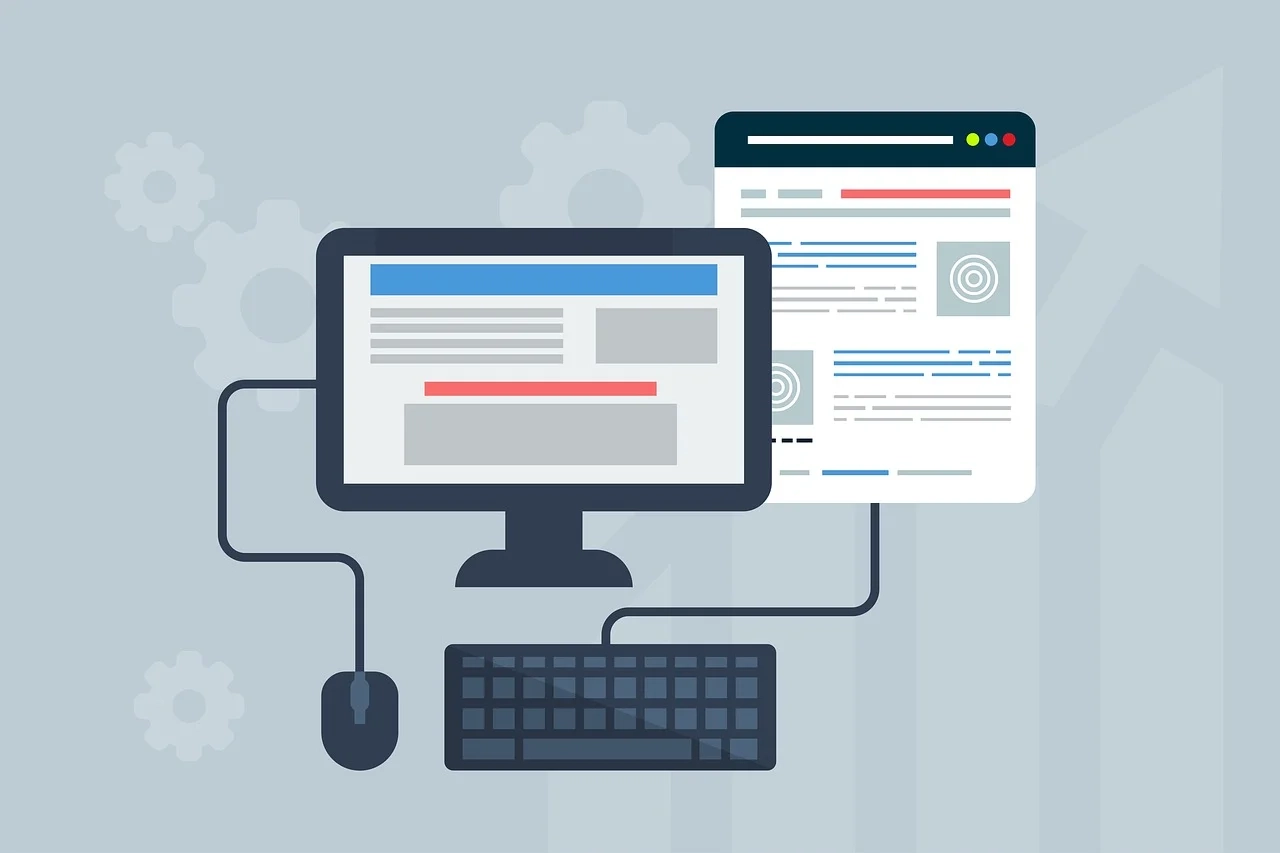What is Website Crawling?
Website crawling or web crawling is the automated process of systematically browsing and indexing the content of websites. Bots, also known as crawlers or spiders, carry out this process. These crawlers “crawl” through web pages. They scan the content, follow links, and store key information for use in search engines. Without web crawlers, search engines cannot analyze or rank websites. This makes them invisible in search results.
There are different types of crawling for different purposes. These are:
- Complete Site Crawls: The crawler explores the entire website, following all the internal links until it exhausts all the crawlable pages. This is important for site-wide indexing.
- Page Crawls: In this case, the bot crawls individual pages. This can be done when a specific URL is submitted or updated.
Apart from these two types, Google uses two more crawling types.
- Discovery Crawl: Where the bot finds new pages that haven’t been indexed.
- Refresh Crawl: Where the bot checks previously indexed pages for updates or changes to make sure the most recent version is indexed.
The main reason for crawling is to gather and catalog web pages so that they can be indexed. When someone searches a query, search engines like Google, Bing, or others pull information from their indexed database of crawled content to present relevant results.
How Does Web Crawling Work?
Let’s understand the crawling process through a step-by-step breakdown.
Step 1: Crawl Seed List
Crawlers start with a list of known URLs called a crawl seed list. This list consists of already indexed websites, user-submitted URLs, or links the search engine thinks are essential.
Step 2: Fetching Pages
The crawler fetches the pages by sending a request to the website’s server. It’s similar to how a user’s browser requests a page.
Step 3: Scanning HTML Content
Once the page is fetched, the crawler scans the HTML code. This helps them identify key information such as text content, images, metadata, and links to other pages.
Step 4: Following Links
After scanning the page, the crawler follows the hyperlinks it finds. This process is recurring. Every link leads to another page that can be crawled, and those pages have links to even more pages.
Step 5: Storing and Indexing
After gathering data from a webpage, the crawler sends the data to the search engine’s database for indexing. During indexing, the search engine analyzes the content and tries to understand what the page is about. It categorizes the page based on its topic, keywords, and relevance. This index is later used when a user searches for terms.
Step 6: Re-crawling Pages
Web pages are constantly updated, added, or removed. To keep search results accurate, crawlers periodically revisit and re-crawl pages to refresh the index. The frequency of this re-crawling process depends on factors such as:
- How frequently the content is updated
- The page’s importance or relevance to search engines
Key Components of Crawling
There are some major elements that affect how crawling works. These elements are:
1. Crawl Budget
It’s the number of pages a search engine’s crawler is allowed to crawl on a website within a specific timeframe. This budget is limited and is influenced by a website’s authority, size, and how frequently it’s updated. Websites that are larger or deemed more important receive a larger crawl budget. However, smaller or less important sites receive fewer visits from crawlers.
For SEO purposes, managing the crawl budget is very important. If a search engine cannot crawl your site successfully, some pages cannot be indexed and will be invisible in search results. Delicate content, server errors, and unnecessary redirects waste the crawl budget.
2. Robots.txt
This is a simple text file placed in a website’s root directory. It provides directives to crawlers about which pages or sections of a website should or should not be crawled. Website owners can configure the robots.txt file to control which parts of their site are accessible to crawlers.
For example, you can block certain areas of your site that contain sensitive information or duplicate content to conserve the crawl budget. But it’s important to note that not all crawlers will obey robots.text instructions, particularly malicious bots.
3. Sitemaps
An XML sitemap is a map of your website’s structure provided to search engines to make crawling more efficient. It includes a list of your website’s important pages and metadata about each page, such as when it was last updated and how often it changes.
Sitemaps are helpful in the following scenarios:
- Your website has many pages, and some may be buried deep in the site hierarchy.
- You have content that isn’t easily accessible via internal links.
- Your site has recently been updated or redesigned, and you want to alert search engines quickly.
Submitting a sitemap to search engines is a good practice. This is particularly important for larger websites or sites with complex structures. It makes sure that crawlers can discover even pages that are not linked internally or are hidden deep within the site hierarchy.
4. Crawl Frequency and Depth
Not all pages are crawled with the same frequency. For example, news websites can have pages crawled several times a day because the content is time-sensitive. On the other hand, a static page with little to no updates can only be crawled occasionally.
The depth of the crawl refers to how many layers the crawler goes through on a site. Pages closer to the homepage (higher in the site’s structure) are generally crawled more frequently than deeper pages. It’s because they are more important.
How to Control Web Crawlers on Your Website
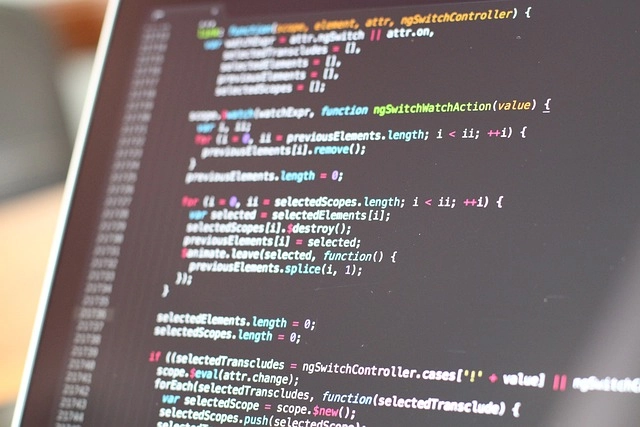
Crawling is beneficial for visibility. But there could be situations where you don’t want certain pages indexed, like confidential resources or low-priority pages. You can control how crawlers interact with your website using tools like:
- Robots.txt File: It tells crawlers which parts of the site to crawl and which parts to ignore.
- Robots Meta Tag: These are tags added to the HTML of a webpage. They inform crawlers whether a page should be indexed or not. For example, the “nofollow” tag prevents a crawler from following the links on that page.
- Link Attributes: Links on your site can contain attributes like “nofollow.” They instruct bots not to crawl certain links. It can be useful for internal site management or when controlling how much of your site gets indexed.
Why is Website Crawling Important?

Website crawling is the basic element of SEO. Without crawling, search engines wouldn’t be able to index your content. So when visitors use search engines to place a query, your page will not appear in the search results. Let’s understand why it matters.
- Improved Visibility
If your website isn’t crawled and indexed, it won’t appear in search results, regardless of how relevant your content might be. Crawling is the first step toward gaining visibility online.
- Content Discovery
Crawlers find new content through links. This means that pages must be well-linked internally and externally for crawlers to discover them. Websites that frequently update their content benefit from more regular crawling and indexing.
- SEO Rankings
Your website’s quality and crawlability directly influence its SEO performance. Websites that are easy to crawl have well-organized sitemaps, and follow good SEO practices rank better.
- Keeping Information Updated
Regular crawling ensures that search engines provide users with the most accurate and recent content. Without re-crawling, outdated information could remain in search results, leading to a poor user experience.
Challenges in Website Crawling You Might Face
The concept of crawling is simple. But it comes with its own set of challenges and complexities. Here are some common issues that website owners face:
-
Duplicate Content
Duplicate content is one of the most common crawling problems. When a crawler finds identical or highly similar content across multiple URLs, it can struggle to understand which version to index. Duplicate content wastes crawl budget and can result in SEO penalties.
-
Crawl Errors
Crawl errors occur when a crawler encounters issues trying to access your web pages. These could be due to server errors, broken links, or pages that are blocked unintentionally by robots.txt or other directives. Crawl errors can prevent pages from being indexed, so they need to be addressed as soon as they appear.
-
Dynamic Content and Javascript
Some crawlers struggle to index dynamic content, such as pages that are heavily reliant on JavaScript. If your website uses JavaScript to load content, it’s important to make sure that it’s crawlable. For example, Google can execute JavaScript, but other search engines may not be as advanced.
-
Orphan Pages
An orphan page is a page that isn’t linked from anywhere on your site. This makes it difficult for crawlers to find. Even if you have great content on orphan pages, crawlers won’t be able to discover them unless they are properly linked within your website.
-
Infinite Loops
A crawler can encounter an infinite loop, such as a page that links to itself or a set of pages that keep redirecting to each other. In such cases, it can waste your crawl budget and slow down the indexing of your website.
Best Practices for Optimizing Website Crawling
Your website should be crawlable to make your SEO efforts successful. We’ll discuss a few best practices that will help search engine crawlers index your site more efficiently.
1. Create and Submit an XML Sitemap
An XML sitemap is valuable because it gives crawlers a direct list of all the URLs you want indexed. You can submit your sitemap through tools like Google Search Console or Bing Webmaster Tools. This is going to make sure that important pages are not overlooked, even if they are not easily discoverable through links.
Also, if your website frequently updates its content or adds new pages, update your sitemap regularly. It helps search engines find fresh content quickly. Dynamic sitemaps that automatically update when new pages are added are mainly useful for larger sites.
2. Build Clean and Logical Linking
Internal linking is important for both user navigation and crawling. Pages that are several clicks away from your homepage might not be crawled as frequently. A well-organized internal linking structure helps crawlers understand the hierarchy of your content and makes all the pages, especially the important ones, easily accessible.
For example, linking from your homepage or important hub pages to new blog posts helps search engines discover this content quickly. You can also optimize important pages by linking to them more often across your site.
3. Optimize for Mobile Crawling
Mobile-first indexing has become a very important factor these days. Even search engines prioritize the mobile version of a website when ranking. Your mobile site should be completely crawlable and optimized for mobile user experience. Pages with broken mobile layouts, slow loading times, or hidden content can be the reason for responsive design flaws. This can negatively impact crawling and user engagement.
Make sure your site is responsive, with properly formatted content, images, and buttons that work across all devices. Also, run mobile-friendly tests to check if your site’s mobile version is crawlable.
4. Use Canonical Tags to Avoid Duplicate Content
Canonical tags tell search engines which version of a page is the main one when duplicate or similar content exists. This is useful if your website has multiple URLs serving the same content or if the content is replicated across subdomains.
Use these tags to prevent crawlers from wasting time on duplicate pages and help consolidate ranking signals to the correct version. Implementing this properly can save your crawl budget, help index more relevant pages, and avoid SEO penalties related to duplicate content.
5. Improve Page Speed and Performance
A fast-loading website gives you a better user experience and makes it easier for crawlers to process your pages. Websites that load slowly consume more of the crawl budget and may result in fewer pages being crawled in each session.
You can use tools like Google PageSpeed Insights to identify speed issues on your website. Compressing images, reducing the number of HTTP requests, enabling browser caching, and using a Content Delivery Network (CDN) can help boost your site’s speed.
Conclusion
Website crawling is an important process for anyone who wants their website to be visible in search results. The better your website can be crawled, the higher the chances of ranking it on search results. So, make sure you have the right strategies in place to optimize your website for crawling. It will result in better visibility, traffic, and user engagement.