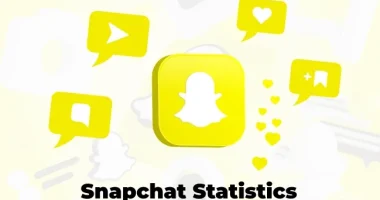Table of Contents
- Introduction
- Why is WordPress Security Vital?
- How can hackers harm your WordPress Site?
- How will WordPress Security Plugins help?
- A Web Application Firewall
- The Ultimate Showdown: Sucuri vs Wordfence
- Conclusion
The main difference between Sucuri and Wordfence is that Sucuri offers website protection, focusing on firewall security, malware scanning, and cleanup from an external service. Wordfence provides robust security with firewall and malware scanning right on the WordPress dashboard for real-time protection.
Introduction
While WordPress is excellent and arguably the most used Content Management System(CMS), it comes with a set of challenges. One of the most pressing of these challenges is the security of your WordPress site.
WordPress security is crucial because your WordPress site is prone to a cyber hacking attack at any given time. You can take a range of effective measures to handle this problem, and some of these include:
- Turn to a reliable and trusted hosting partner
- Use strong passwords to protect your site’s admin access
- Don’t fail to install an SSL(Secure Sockets Layer) certificate
- Use a different login URL to enhance login security
- Rely on a top-of-the-line third-party security service
Now, with a mix of all of these measures, you can significantly reduce the risk of compromising your site to a hacking attack.
When it comes to third-party security services, there are quite a few security plugins that you can use for your site. But the two most capable and in-demand WordPress Security Plugins are Wordfence and Sucuri.
If you are looking for a set of strong security features that safeguard various elements of your site, you cannot ignore their prowess. Both of these come with their own sets of strong points, and it can be confusing to choose one for your WordPress site.
Do you want help in comparing Wordfence and Sucuri to help you make the right choice? Keep on reading.
In this article, we will begin with understanding the necessity of protecting your WordPress website. We will then move on to take a detailed stock of the standout features of both Sucuri and Wordfence. Eventually, we will compare both of these very-capable security plugins to enable you to make a decisive choice. So, without further ado, let’s begin with our Sucuri vs Wordfence showdown.
Why is WordPress Security Vital?
You can look at some numbers to understand the dependence of internet users on WordPress as a CMS. More than 35% of all websites on the web are powered by WordPress at this moment. So, it’s safe to say that WordPress is one of the top players in the game.
With such a huge market share, the chances of hacking attacks are also proportionately higher on a site running on WordPress. Even though WordPress provides security features, at times, they are not enough to prevent seasoned hackers from stealing your data.
WordPress faces one of the highest instances of hacking attacks. To put it in perspective, here are some numbers about hacking attacks:
- Of all the CMS platforms hacked in 2018, about 90% of sites were from WordPress.
- One of the top reasons for successful hacking attempts on 41% of hacked WordPress sites is insecure hosting.
Now, what is the immediate impact of these hacking attacks, you may ask?
Well, when a website is hacked, it may be used to spread malware. Google doesn’t take this lightly and straightway blacklists the compromised websites that it perceives as a threat. It blacklists about 10,000 websites every day for the same reason.
Blacklisting has a serious negative impact on the affected website. It ends up losing most of its organic traffic. Worst of all, in the case of small businesses, a cyber attack followed by blacklisting may lead to shutters for their business.
Given these statistics, it is safe to conclude that WordPress sites are a vulnerable target for cyber attacks. It is not to insinuate that WordPress is an incapable platform or something along those lines. We are just trying to highlight why it is crucial that you actively take ample security measures if your website is managed on WordPress. After all, prevention is better than cure.
How can hackers harm your WordPress Site?
The weakest links for a hacker to target your WordPress site through are its extensible components. These components include themes and plugins. Even brute force attacks fall shy of attacks through plugins.
WordPress plugins solve and aid website content management in myriad ways. Plugins play a crucial role in enhancing the functionality of a WordPress site. But a WordPress plugin can have its vulnerabilities.
The majority of cyber attacks on a WordPress website are a result of the vulnerabilities in the installed plugins. The hackers aim to reach and access WordPress core files by exploiting these plugin vulnerabilities.
Another close factor that contributes to cyberattacks is brute force attacks. A brute force attack involves guessing weak passwords. These attacks can be prevented by paying attention to creating strong passwords.
There are multiple other backdoors that hackers can use to attack your WordPress site. These include themes, hosting partners, phishing, file permissions, insider job, server vulnerabilities, FTP, and more.
Hackers can harm your website in multiple ways, but data leak has the potential to cause the most damage. Data leaks can include confidential information such as bank account details, personal numbers, addresses, trade secrets, etc. These can be misused to inflict larger harm. If a website falls prey to cyber attacks its credibility also starts deteriorating.
You can safeguard your WordPress site using powerful WordPress security plugins such as Sucuri and Wordfence. We will discuss the importance of WordPress Security Plugins in the next section.
How will WordPress Security Plugins help?
WordPress security plugins can help you safeguard your site from malicious attacks and activities from hackers. You can save your confidential information from data breaches and malware, prevent your website from crashing, and much more with security plugins.
The major ways in which WordPress security plugins can help you save your WordPress website from hacking are as follows:
Help Detect
A capable plugin has the power to detect the cause of a security lapse right as it happens. When you identify an attack at the time of its occurrence, you can take necessary measures to stop it.
Detection helps a lot because most of the time, website owners are not even aware of a security breach. Therefore, having a detection system in place can make a big difference in how you approach malware infections or other cyber attacks.
If you use security plugins such as Wordfence or Sucuri, you can avail of features such as network scanning, detection systems, monitoring, and more.
Respond To Attacks
In addition to helping you detect security breaches, a security plugin can also help you respond to them. The right response at the right time can significantly reduce the damage that would otherwise result from an unchecked breach.
An effective security plugin provides the ability to detect malware and offers tools to remove it. Sucuri and Wordfence both offer a malware removal service.
Help Recover
Another crucial aspect of a secure response to a malware attack is the recovery process. In addition to stopping the attack, data backup is also a vital element of recovery.
Sucuri and Wordfence have forensic and backup features to make the recovery process efficient.
Prevention
A security plugin also helps prevent the attacks from happening in the first place with its security features. Security plugins provide security notifications whenever there’s a security loophole in your website.
In this way, you can take action to fix these loopholes within time and prevent the possibility of an attack using the vulnerability. Sucuri and Wordfence help in effective prevention.
Sucuri Review: Features Galore
Founded in 2010 by Daniel Cid, Sucuri has since then emerged as one of the most premium WordPress security tools. Sucuri works on a cloud platform and has expertise in website malware research. Sucuri has established itself as a trustworthy brand. With its advanced security features, Sucuri helps fortify the security of your WordPress website.
Some of the top features offered by Sucuri are as follows:
Malware Scanning
Malware is a software program that is designed with the specific purpose of damaging, disrupting, or gaining unauthorized access. Malware can damage your WordPress site in multiple ways and can even alter how visitors see your website. These alterations can hamper the UX(user experience) and bring your SERP rankings down.
Sucuri offers a highly efficient removal service. Sucuri’s malware scanning is capable of detecting even the most minor threats that could go unnoticed with other security programs. It detects all kinds of malicious attacks. Sucuri scan offers a very thorough scan of your website using its cloud-based platform.
Sucuri is equipped to generate accurate scan results and leave no threats lingering on your website. However, a full scan requires you to pay a premium to Sucuri. Once you make the payment, the team of Sucuri experts will get to work.
Sucuri’s security analysts entertain unlimited malware removal requests once you buy a yearly plan. The yearly plans start at $199.99 and provide unlimited ongoing Sucuri monitoring and protection.
Website Hardening
Website hardening is a premium feature offered by Sucuri and gives it an edge over other security plugins such as Wordfence. Once you buy the paid version, you get access to its Web Application Firewall(WAF).
Sucuri firewall is designed to completely shut off access to your WordPress site for all bad actors. It also improves load times for your website. It also plays a role in improving your website availability.
The Sucuri firewall works by denying actors with unauthorized access to perform a certain set of actions. It specifies a set of detailed and comprehensive rules. It performs actions which include:
It creates PHP files in the core directories of your WordPress website.
- It also edits plugins on your dashboard to remove and reduce their vulnerabilities.
- It deters hackers looking for outdated WordPress versions by obfuscating the current version you are running.
The Sucuri Firewall is designed to take proactive measures to protect your website and secure its assets.
API Connection
One of the highlights of Sucuri is its cloud-based service. You can’t simply download a plugin to attach it to your WordPress site. You need to establish an API connection to use Sucuri.
You will be required to generate an API key from your WordPress dashboard to grant it access to your website. Given its APU connectivity, security scans run by Sucuri are off-site. The advantage of having an off-site scan is that even when your website goes offline for some reason, Sucuri keeps monitoring it.
The idea is that Sucuri has a one-up on detecting threats with its API connectivity. This is because it can even detect the threats that brought the site down, to begin with.
Login Security
Sucuri also offers top-notch login security. With Sucuri, you can keep track of everyone that logs in on your website. It gives you real-time information about users currently logged in on your site. Naturally, you can access the historical log-ins too.
You can find all this information within the plugging dashboard on your site. You can analyze this information and stop user access to files that you want to keep untouched.
You can detect brute force attacks by analyzing the login data and identifying the source using Sucuri.
DDoS Attack Mitigation
Sucuri provides the detection and mitigation of DDoS(distributed denial of service). The best part is that you can avail of this excellent feature in all WAF plans it offers. This feature is capable of detecting malicious and fake traffic of all shapes, sizes, or duration.
With the DDoS attack mitigation feature, you can ensure that your website only receives traffic from legitimate sources and the right intentions. Sucuri helps you protect your business from any disruption caused by unwanted traffic.
Protects from Zero-Day Vulnerabilities
A zero-day vulnerability is an exploit that has been identified but remains without a patch. A patch is a code required to prevent the said vulnerability from causing harm to your website.
The team of security experts at Sucuri has established their finesse and effectiveness in detecting and blocking such exploitation attempts. The Sucuri Firewall can block the majority of zero-day vulnerability attacks.
Performance Boost
Sucuri’s CDN(content delivery network) ensures that it boosts your website’s performance. All Sucuri plans include its path-breaking Anycast CDN. It achieves performance boost and additional security by automatically caching the website content.
Automatic website caching increases your website’s speed manifold. You can enjoy better loading times and improve the overall user experience. It also keeps latency in check as it monitors malicious traffic.
In addition to all such fantastic features, Sucuri offers a simple and user-friendly user interface. You can find all security checks in its dashboard without getting confused.
In addition to all such fantastic features, Sucuri offers a simple and user-friendly user interface. You can find all security checks in its dashboard without getting confused.
Wordfence Review: Features Galore
Wordfence is a global leader in WordPress security with comprehensive security solutions. It uses an endpoint firewall to protect your WordPress website. It works on-site in the form of a plugin and blocks malware signatures, malicious IP addresses, and firewall rules to keep your website safe and secure.
Some of the top features of the Wordfence WordPress plugin are as follows:
A Web Application Firewall
An endpoint firewall
You can avail of Wordfence WAF in all its versions, including Wordfence free. It uses an endpoint web application firewall(WAF). An endpoint firewall runs within the application, unlike Scurui, which works off-site.
As soon as you install the Wordfence security plugin on your website, it forms a layer of security around your website. It effectively blocks unauthorized entry attempts and suspicious traffic. The firewall also allows users to block IP ranges, countries, and individual IP addresses. You can also use its blacklist and whitelist features to limit all traffic except specific places.
Additionally, it provides an excellent feature known as rate-limiting. The rate-limiting feature improves server performance/stability and provides content protection. It allows you to choose how various crawlers and bots are treated on your website.
Two-Factor Authentication
With the Wordfence plugin, you can set up two-factor authentication for every user on your website. The easy part is the availability of this feature with all versions of the plugin, even the free one. It lets users choose between 2FA(two-factor authentication) types like FreeOTP, Google Authenticator, and more such 2FA tokens or apps.
Two-factor authentication is available under the Login Security option on its dashboard on your site. It strengthens the security of your website by limiting a majority of malicious users from accessing your website. Wordfence uses secure open standards to implement 2FA.
Easy Setup
Website owners often get intimidated by the connotation that web security is a tough and complicated nut to crack. With the Wordfence plugin, users stand to be corrected on their above notion.
Once you install the plugin on your site, it starts working then and there. As soon as you activate it, your website becomes secure. It blocks threats inbound to your website and gives email reports and dashboard alerts to inform you about any imminent threat in time.
You can even change the settings and other options to further configure the security aspects even more. But even if you don’t bother to take the matter into your hands, Wordfence is capable enough in its tweaked mode to provide reliable security to your site.
Site Malware Scan
Wordfence is a WordPress-specific security tool. It boasts of maintaining the largest malware database in the industry. The malware scan is highly capable and provides malware signatures to block all possible intrusion attempts, provide robust security, and detect various malicious activities on and around your WordPress website.
You have the option to either manually run the scan or schedule them to scan your website automatically. It offers scans on-site because of its presence on your server. Sucuri, on the other hand, works on a cloud, as mentioned before.
You receive color-coded and easily distinguishable responses, making it easy to understand threats. When Wordfence locates suspicious fields or malware in a scan, you have the option to delete them. You can delete these suspicious elements from the scan window itself.
Centralized Management
Wordfence also provides completely free centralized security management for your WordPress website. With Wordfence Central, you can access centralized security events and template-based security configuration management.
Even free users can access Wordfence central with its complete features. You can manage your multiple WordPress sites all in one place using this amazing feature. You can obtain the details of security findings on all these websites in the singular dashboard. The user interface is easy to understand and navigate and makes monitoring a hassle-free job.
The Ultimate Showdown: Sucuri vs Wordfence
Sucuri and Wordfence are the top two security plugins for WordPress sites. Being the top fish in the sea, the comparison between these two is imminent. Interestingly enough, both of these security plugins offer considerably different services. But that doesn’t stop people from asking for a well-rounded shadow between these to help them decide the best fit for their site.
However, even after offering different types of services, both of these aims to strengthen the overall security of your WordPress site. These seek to protect your site against malware attacks, brute force intrusions, hidden malware, malicious traffic, and much more.
Here, we will compare the common aspects of these security plugins and give you enough information to decide which one suits your security needs best. We will compare both of these highly capable security plugins based on the following parameters. So, here is the Sucuri vs Wordfence showdown:
How user-friendly are they?
Firstly, we are going to compare Wordfence with Sucuri based on their user-friendliness and ease of use. It is an important factor to determine which one you would like to choose out of the two.
Sucuri – How user-friendly is it?
With Sucuri, you get a clean and easy-to-use interface devoid of unwanted reminders. All you need to do is add the API key to your site and configure the DNS settings. You can easily access the scan report in the plugin panel itself.
You don’t need to worry about updates or anything else as it stays up to date through its cloud platform. You can simply click on the security recommendations to apply them to your site. Its graphical user interface(GUI) is overall a one-up over Wordfence with all basic options available in front of you. That said, no UI is perfect, and you will need to look deeper to find some of the options.
The only difficulty someone without a technical background may face is while setting up the firewall. The challenge lies in updating the server’s domain name to the domain registrar.
Wordfence – How user-friendly is it?
As we have already mentioned above, you can set up Wordfence with much ease. You only need to provide your email address and agree to the Terms of Service. Additionally, the onboard wizard won’t let you face any difficulty in understanding its dashboard. The wizard will guide you through various options and their use.
You can also access all kinds of security notifications and updates on the dashboard itself. Your website’s size will determine the scanning process. The plugin automatically enables the firewall once it is upon your site.
When it comes to its GUI, it is a bit cluttered. You might face the challenge of not being able to find some settings easily.
WHO WINS: Based on its easily understood user interface, Sucuri takes the cake when it comes to user-friendliness. But Wordfence is easier to set up out of the two.
Web Application Firewall (WAF) functionality
Both Sucuri and Wordfence have their firewalls, and they differ in how they function. A firewall is a crucial element of any security service as it plays a vital role in managing and blocking threats.
You can only run a firewall in two ways. You can either run it on your server as an application or use a cloud-based one.
Sucuri- WAF
As we have mentioned before, being a cloud-based security service, Sucuri’s web application firewall(WAF) is a remote cloud resource. Its firewall is capable of detecting malicious traffic before it gets close to your hosting server. Because of this, it helps boost the performance of your website. Additionally, since it is not present on your server, it helps you save considerable space on your server.
ItS CDN servers increase the speed of your website. Your website’s traffic is redirected to Sucuri’s servers once you set up the firewall. You will be required to adjust the DNS settings of your domain name to use the firewall.
Unlike Wordfence, Sucuri’s firewall doesn’t have an extended mode. But it works equally well or even better in protecting your website. You can choose between two modes while using Sucuri’s firewall. These are called the paranoia mode and the high-security mode.
A cloud firewall also ensures that your website’s servers will be safe from crashing.
Wordfence- WAF
Wordfence, on the other hand, uses an on-site firewall. Its endpoint firewall works on your website’s hosting server itself. But because of the same reason, Wordfence’s firewall is comparatively less powerful than Sucuri.
Its biggest limitation being an on-site firewall, is that it can only monitor an attack once WordPress is active. Additionally, it also eats up a lot =of storage space on your host server. As an endpoint firewall, it can only block malicious traffic once it has already reached the hosting server. You will also need to manually configure its firewall in expansion mode.
Despite these limitations, it comes with an extended mode that improves its functionality. In the Extended mode, the firewall can effectively monitor all traffic and prevent attacks on your site.
WHO WINS: In the firewall department, Sucuri’s remote cloud-based firewall offers better security than Wordfence.
Security notifications and monitoring
Security notifications are crucial for you as a website owner as you need to proactively know whenever there’s a breach. Timely notifications and effective monitoring help you save your website, your users, and your money.
Sucuri Monitoring and Notifications
With Sucuri, you can decide what notifications you want to see on the dashboard. If you don’t like getting interrupted by constant security notifications, Sucuri allows you to customize what you want to see.
You can find the status of the main WordPress file on the upper right-hand of the screen. From here, you can access the site status and the audit log.
Sucuri also provides the option to tune the event notifications and cap their numbers. You can receive these notifications on your email by accessing the alert management system. All you need to do is open the Sucuri security settings page and go to the Alerts tab. There, you will be required to enter the email address where you want to get your notifications
Wordfence Monitoring and Notifications
Wordfence is a class apart when it comes to its monitoring and notifications system. You can access all types of notifications in the dashboard manager and WordPress toolbar. You can easily discern their severity based on different color codes.
You can simply click on a given alert to know more and resolve it. You need to be logged in to your dashboard to access these options.
Wordfence also provides you with email notifications. You can activate and customize the same by clicking on All in the Wordfence dashboard. It provides you the option to receive notifications based on the severity level.
WHO WINS: It’s difficult to pick a winner in this category as both of them to offer great notification and monitoring features. Wordfence might have a slight edge though.
Malware Scanning capabilities
Both Sucuri and Wordfence have in-built security scanners to detect malware and malicious codes on your WordPress website. The scanners also check file changes and recognize the threats, if any.
Sucuri’s Malware Scanner
Sucuri’s malware scanner uses Scurui’s very own Site Check API. The site check API dynamically examines your website against a range of APIs. The idea is to prevent your website from getting blacklisted.
It also checks your WordPress site’s integrity at regular intervals to check for unusual changes. With its automated checking parameters, Sucuri is highly effective in detecting these changes.
If you use the free version, you can scan all the publicly available files on your site. Sucuri’s scanner has an edge over other WordPress-specific scanners as its server systems are not unnecessarily intrusive.
Wordfence’s Malware Scanner
Wordfence has a highly capable and customizable malware scanner. By default, it comes with minimal scan settings to save resources. But you can easily customize it according to your needs.
It can monitor and check your themes and other plugins to identify vulnerabilities. It matches the current version with the repository one.
If you use the free version, the scanner automatically decides a schedule to scan your website. You get the option to choose your scanning schedule when you buy the premium plan.
WHO WINS: Sucuri scores a minor one-up in this department.
Clean Up options
In addition to identifying the attacks, cleaning up the aftereffects is equally important. A malicious file can infect harmful links on your website, affect internal files, or even cut your access to your site.
Both Sucuri and Wordfence provide malware removal and site clean-up services.
Sucuri Clean Up
With Sucuri’s cleanup support, you can delete blacklistings, thoroughly clean an infected page, fix SEO spam, and prevent the attack in the first place with its WAF. You can avail of the cleanup service with all the different paid packages offered by Sucuri.
All you need to do is open a service request with Sucuri. As soon as you open the request, the team of security experts at Sucuri gets to clean up the aftereffects of an attack. The team will require your login credentials for SSH/FTP access.
Wordfence Clean Up
With Wordfence, you cannot avail of the clean-up service with its free version. Wordfence sells the clean-up service as an add-on service. But if you choose to pay for the clean-up add-on, you won’t regret doing so.
Setting up a site analysis and getting it cleaned is quite straightforward with Wordfence. The add-on also involves their security teams to deeply investigate the weak point used by hackers to attack your website. You get a minutely detailed report from the team once they are done with their investigation. The report contains advice to prevent and limit such attacks in the future.
WHO WINS: Both Sucuri and Wordfence have fairly capable cleanup systems and deciding a winner here is difficult.
Pricing
The final factor to compare these two well-established giants in WordPress security is their pricing.
Sucuri Free vs Premium
With Sucuri, you can avail of year-long plans starting at a price point of $199.99. Sucuri Premium provides unlimited malware scans and status check reports. You can also choose from a range of security check notifications, firewall settings, and website hardening options.
When it comes to the free version of Sucuri. The free version offers limited versions of file monitoring, malware scans, security hardening, notifications, and more. You cannot avail of the WAF, advanced scans, ticketed support, CDN, etc., with the free version.
Wordfence Free vs Premium
In comparison to Sucuri, Wordfence starts its paid plans at a price point of $99 a year. The paid versions offer dedicated support options, better data protection, and priority server processing. You need to buy the clean-up service as an add-on because it is not a part of any paid plan.
The free version of Wordfence offers WAF usage. You can block IP addresses using the free version and receive alerts on the dashboard. It also offers a range of other features.
WHO WINS: Wordfence has an edge in this department.
Conclusion
Even though Sucuri and Wordfence both are the top-most players in the WordPress security domain, Sucuri seems to be taking the edge with its cloud-based processes. But Wordfence seems more practical with its features, such as the free web firewall. You can enhance the functionality of a relatively cheaper Wordfence by pairing it up with a free CDN.
All in all, if you are looking for a great free security plugin, you cannot go wrong in choosing Wordfence. Whereas if you are willing to spend your money, Sucuri offers more bang for your buck.
FAQs
Do I Really Need A Security Plugin For WordPress?
More than 35% of all websites on the internet are powered by WordPress. When you are dealing with one of the biggest platforms, you also need to prepare for a higher number of security threats. Even though WordPress has its own set of security features, they aren’t always enough to keep your website safe.
A security plugin will help you detect security breaches, quickly respond to attacks, and recover from malware attacks. Some security plugins even have additional features to help you mitigate security threats by adding extra layers of security.
What Is The Best Security Plugin For WordPress?
Both Sucuri and WordFence are the top choices for WordPress security plugins. While Sucuri offers cloud-based processes, WordFence offers more practical features like a free web firewall. You also have the option to improve WordFence’s functionality by pairing it up with a free CDN.
You should go for WordFence if you are looking for a free WordPress security plugin. However, if you can spend a few more bucks, choosing Sucuri can offer you more value for the money.