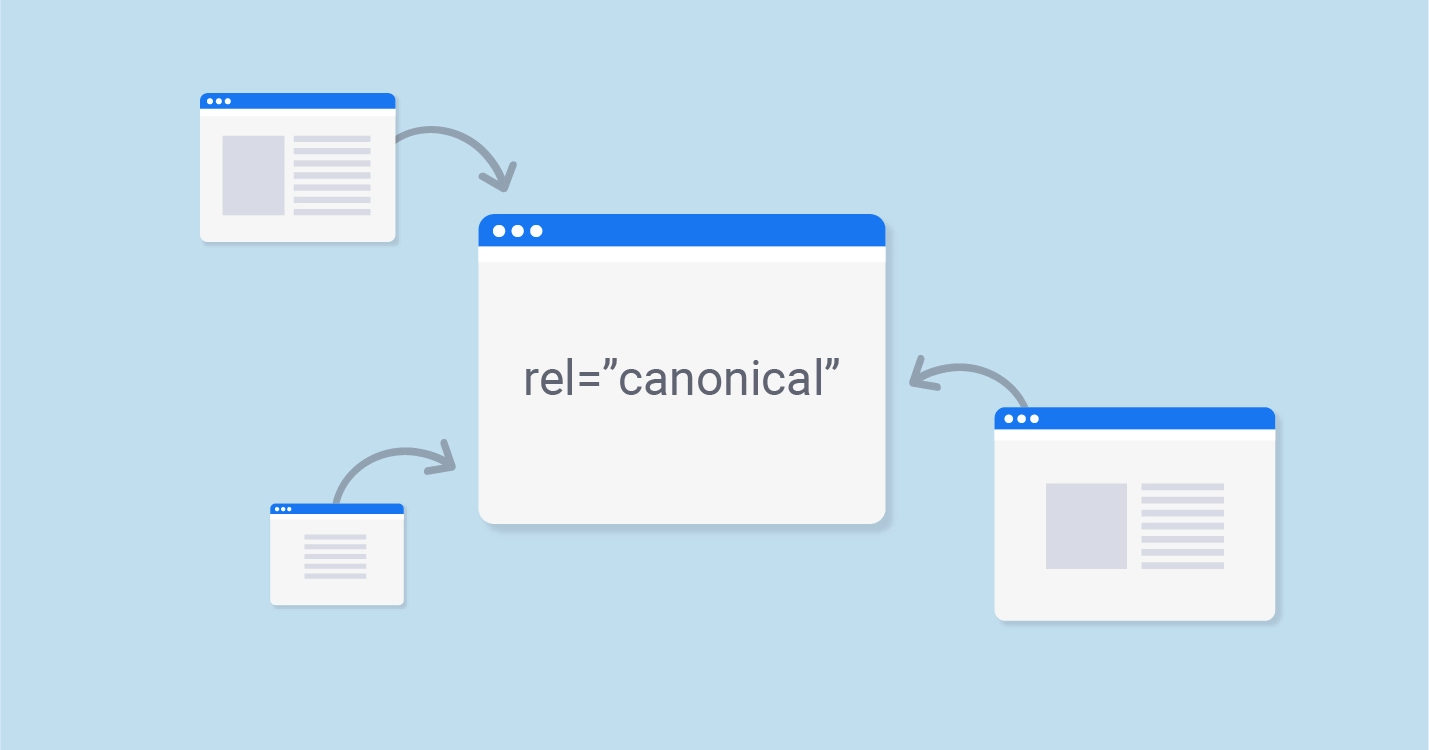What Are Canonical URLs?
A canonical URL is the preferred version of a web page that you want search engines like Google to index and display in search results. A website with multiple URLs and the same or similar content can cause issues with duplicate content. To avoid this, a canonical tag is used in the HTML code to indicate which page version should be treated as the “master” or canonical version.
For example, a page with the same URL might be accessible through different URLs due to parameters, session IDs, or sorting options. Search engines may index all versions separately without a canonical tag, diluting the page’s ranking. Setting a canonical URL consolidates the page’s SEO signals, ensuring that only the preferred URL is indexed.
Canonical URLs help prevent duplicate content issues, enhance search engine optimization, and improve a site’s overall search performance.
Why Are Canonical URLs Important?
Canonical URLs are important for search engine optimization because they help search engines like Google manage duplicate content and determine the most relevant page version to index. Many websites have multiple URLs pointing to the same or similar content, such as with URL parameters, session IDs, or sorting options. Without setting a canonical URL, search engines may index and rank these duplicate versions separately, which dilutes your page’s ranking potential.
Using a canonical tag, you can inform search engines about the preferred URL for any duplicate pages. This ensures that all SEO signals, such as backlinks and content relevancy, are consolidated into one canonical page, boosting its ranking in search results. Without this, your content could compete against itself, reducing your overall SEO effectiveness.
Additionally, canonical URLs improve the user experience by ensuring that searchers are directed to the correct and most authoritative version of a page. This also helps with crawl efficiency, as search engines focus their resources on the canonical page rather than wasting time crawling duplicates.
How Canonical URLs Work
Canonical URLs help search engines understand which web page version should be considered the primary one when multiple pages have similar or duplicate content. They are implemented through a canonical tag (rel=”canonical”) in the HTML code of a web page. This tag points to the preferred URL, signaling to search engines that this specific version is the “canonical” or master copy.
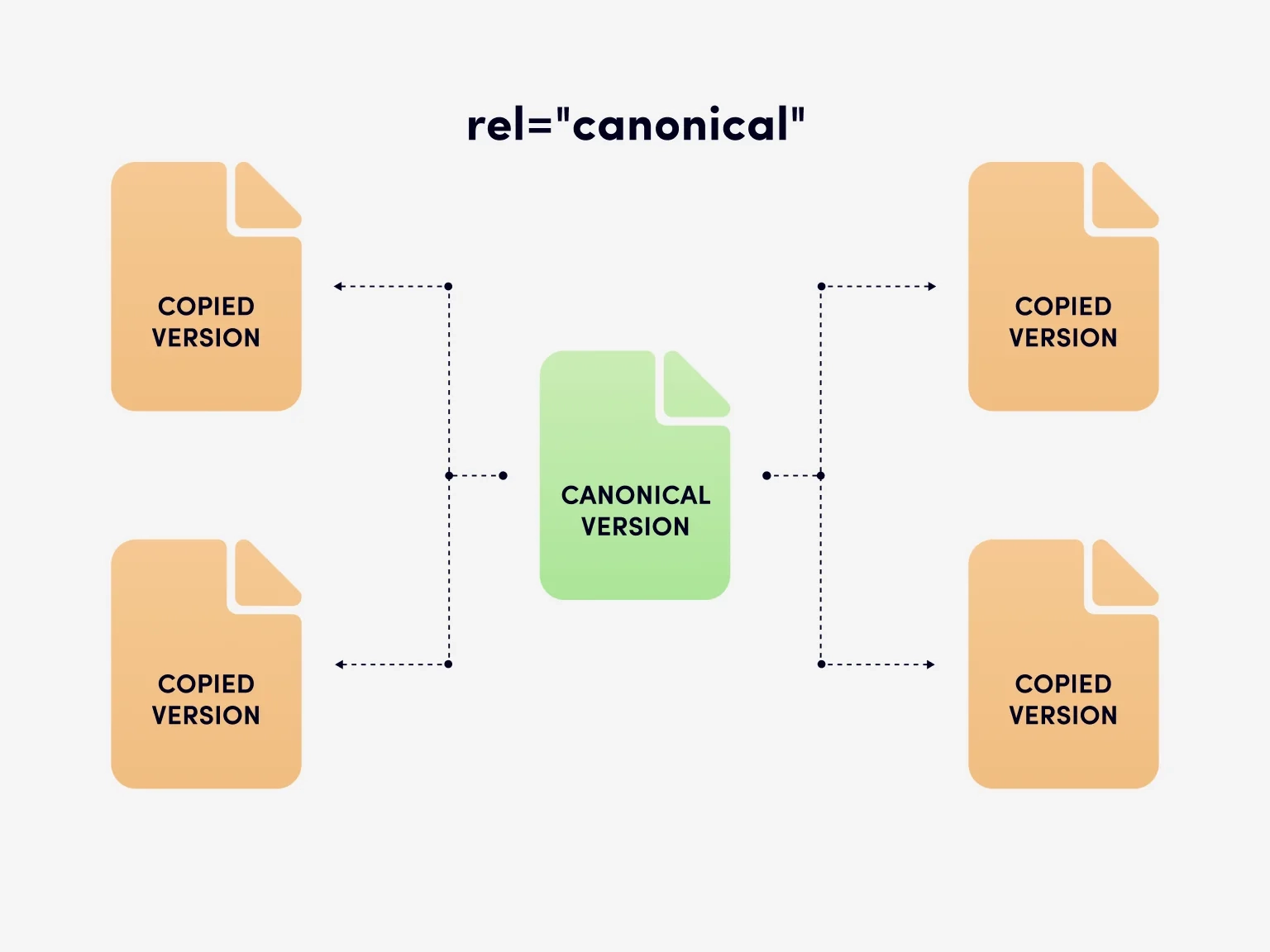
For example, if your website has different URLs that show the same content, such as:
- https://example.com/page
- https://example.com/page?utm_source=newsletter
- https://example.com/page?sessionid=123
You can set a canonical tag on each version to point to the preferred URL (e.g., https://example.com/page). This tells search engines to focus on this main page and consolidate all ranking signals, like backlinks and traffic metrics, into that URL.
Here’s how a canonical tag looks in HTML:
<link rel=”canonical” href=”https://example.com/page” />
When search engines crawl your website, they treat the canonical URL as the authoritative version, even if other versions exist. This helps avoid duplicate content problems, where multiple versions of the same page could compete for rankings. Search engines may index variations separately without a canonical tag, leading to diluted rankings or confusion.
Additionally, canonical URLs are especially useful for managing content across different formats or platforms, such as print versions, mobile pages, or syndicated articles on partner sites.
When to Use Canonical URLs
You should use canonical URLs whenever your website has duplicate pages or pages with similar content. Setting a canonical URL tells search engines which version of a page is the “master” copy to index, avoiding confusion and ensuring proper consolidation of SEO signals.
Here are common situations where using canonical URLs is essential:
- Duplicate Content: If the same content is accessible through different URLs, such as via tracking parameters or session IDs, use a canonical tag to indicate the preferred version. For example, an e-commerce product page may have different URLs depending on filters like size or color, but the core content remains the same.
- HTTP vs. HTTPS: If both HTTP and HTTPS versions of your pages are accessible, set the HTTPS page as the canonical URL to ensure that the secure version is indexed.
- URL Parameters: When using URL parameters (e.g., https://example.com/product?size=large), ensure that the canonical tag points to the main URL (https://example.com/product), consolidating traffic and rankings to one page.
- Mobile and Desktop Versions: If your site has separate URLs for mobile and desktop versions (such as m.example.com), set canonical URLs for the primary version you want indexed. Alternatively, use a responsive design to avoid this issue entirely.
- Pagination: For multi-page content (like paginated blog posts), ensure each page references itself using a self-referencing canonical tag rather than pointing to the first page in the series.
- Syndicated Content: If you publish content on other websites or syndicate blog posts to multiple platforms, use canonical URLs to ensure your original page gets credit and appears in search results.
Best Practices for Setting Canonical URLs
Using canonical URLs is essential for ensuring your website’s duplicate content is properly managed and that search engines can efficiently index your pages. By following these best practices, you can maximize the effectiveness of canonical tags and improve your search engine optimization efforts.
1. Always Use Absolute URLs
When setting a canonical tag, always use the full or absolute URL, which includes the protocol (https://) and domain. Avoid using relative URLs, as they can confuse search engines and may lead to the wrong pages being indexed. For example, instead of this:
<link rel=”canonical” href=”/page” />
You should use:
<link rel=”canonical” href=”https://example.com/page” />
“Rel canonical” ensures that search engines recognize the correct canonical version across your entire domain, regardless of URL structure issues.
2. Use Self-referencing Canonical Tags
Even if a page doesn’t have duplicate content, including a self-referencing canonical tag is a good idea. This practice removes any ambiguity about which version of the page you want search engines to index. By adding a self-referencing canonical tag, you’re telling search engines this is the canonical page.
For example:
<link rel=”canonical” href=”https://example.com/page” />
This signals to search engines that this page is the preferred one, which helps avoid any unintended duplicate content issues that could arise in the future.
3. Avoid Canonical Chains and Loops
A canonical chain occurs when one page points to another canonical URL, which in turn points to yet another URL. This creates a “chain” that confuses search engines and can result in poor indexing. Always point your canonical tag directly to the canonical page. For instance, Page A should not point to Page B, which then points to Page C. Instead, Pages A and B should point directly to Page C if it’s canonical.
Similarly, avoid canonical loops, where a page’s canonical tag points to itself or another page that eventually returns to the original. These loops can prevent proper indexing and dilute your SEO efforts.
4. Exclude Non-canonical URLs from Sitemaps
Your sitemap should only contain canonical URLs. Including non-canonical URLs in your sitemap can confuse search engines, leading them to waste time crawling and indexing pages you don’t want to prioritize. Ensure your sitemap contains only the pages you want to be indexed as canonical.
5. Avoid Canonicalizing 404 Pages
Ensure that the canonical URL leads to a live page, not one that returns a 404 error. If you accidentally set a canonical tag pointing to a non-existent page, search engines may ignore the entire set of pages, leading to a loss of rankings. Regularly audit your site to ensure no canonical links lead to 404 pages.
6. Canonical Tags and Noindex Tags
Avoid using a canonical tag in combination with a noindex tag. These two tags send mixed signals to search engines. A canonical tag tells the search engine to index the page as the preferred version, while a noindex tag tells it not to index the page. Choose one, depending on your goal. Use the canonical tag to consolidate SEO signals into a preferred page, and use the noindex tag if you don’t want the page to appear in search results.
7. Handle URL Parameters with Canonical Tags
Many websites use URL parameters for sorting, filtering, or tracking purposes. For example, an e-commerce site might have product pages with parameters like ?color=blue or ?size=large. These parameters can generate multiple URLs for what is essentially the same content. In such cases, set the canonical URL to the main version of the page without the parameters like this:
<link rel=”canonical” href=”https://example.com/product” />
8. Use Canonical Tags for Syndicated Content
If you syndicate your content (such as blog posts) to other websites, ensure that your canonical URL points to the original version of the content on your site. This helps search engines understand that your website hosts the canonical version of the content, ensuring you get credit and higher rankings.
9. Audit Your Canonical Tags Regularly
It’s important to regularly audit your site’s canonical tags to ensure they are set correctly and consistently across your pages. Tools like Google Search Console, Screaming Frog, or Ahrefs can help identify potential issues, such as canonical tags pointing to 404 pages, multiple canonical tags, or misconfigured URLs.
Common Mistakes with Canonical URLs
Despite the simplicity of canonical URLs, there are a few common errors that can lead to issues with indexing and ranking:
- Incorrect use of relative URLs: As mentioned earlier, always use the full, absolute URL in your canonical tags.
- Using multiple canonical tags: A page should only have one canonical tag. If there are multiple, search engines may ignore them altogether.
- Mixing canonical tags with noindex tags: Using a canonicaltag on a page with a noindex tag sends mixed signals to search engines. They won’t know whether to index the page or not.
- Canonical tags pointing to non-existent pages: Make sure the URL specified in the canonical tag is live and functioning.
How to Check Canonical URLs
You can use tools like Google Search Console, Ahrefs, or Screaming Frog to ensure your canonical tags work correctly. These tools allow you to crawl your website and check if the canonical link element is properly set on all pages.
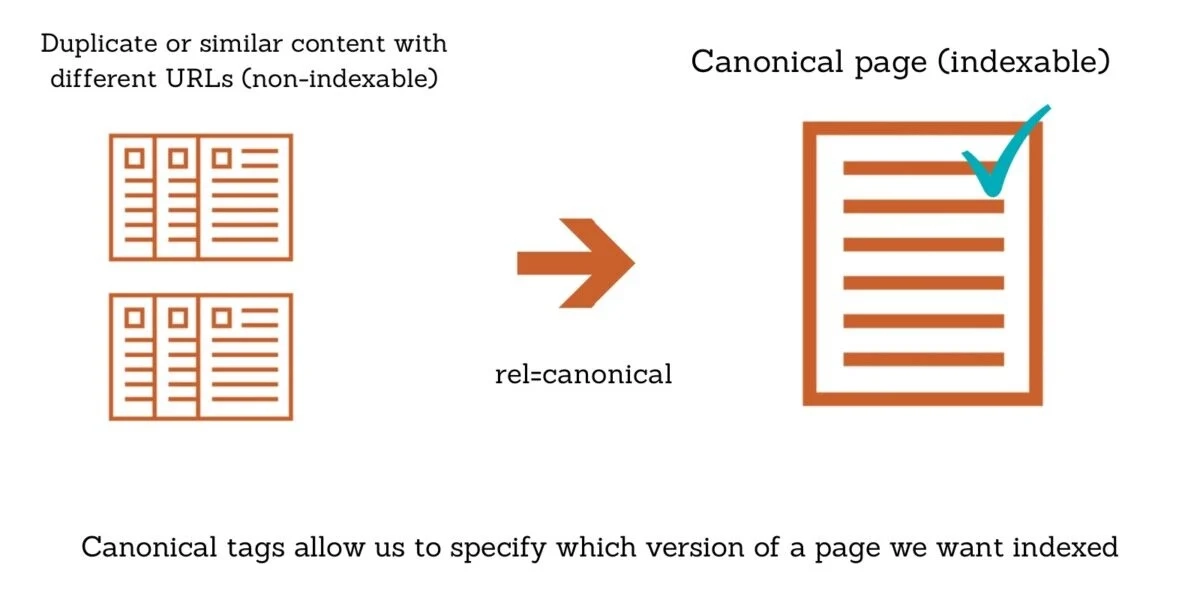
Using Canonical URLs in Yoast SEO Plugin
If you’re using WordPress, the Yoast SEO plugin makes setting canonical URLs for your pages easy. Yoast automatically adds a self-referencing canonical tag to all your posts and pages. If you need to set a different canonical URL, you can do this within the Yoast plugin’s settings for each post or page.
For example, when editing a blog post, scroll down to the Yoast SEO meta box and find the “Canonical URL” field. Enter the preferred URL here, and Yoast will handle the rest. This is a convenient way to manage canonical tags without manually editing the page’s code.
Why Canonical URLs Are Important for SEO?
Canonical URLs play a vital role in helping search engines understand your website’s structure and preventing duplicate content issues. Without canonical tags, search engines may index multiple pages with the same content, leading to confusion and potentially harming your site’s rankings.
Using canonical tags ensures that all ranking signals from duplicate pages are consolidated into one main page, boosting its performance in search results. Additionally, canonical tags help search engines crawl your site more efficiently, as they focus on the canonical version of a page rather than wasting resources on duplicate content.
Handling URL Parameters and Canonical URLs
In many cases, URL parameters are used to filter or sort content, especially on e-commerce sites. These parameters can create multiple URLs that lead to similar or duplicate pages. For example:
- https://example.com/products?size=large
- https://example.com/products?color=blue
Even though these pages have the same primary content, the different parameters create multiple URLs. Setting a canonical URL helps to prevent these variations from being indexed separately. In this case, you would set the canonical URL to the main product page without any parameters like this:
<link rel=”canonical” href=”https://example.com/products” />
This ensures that search engines understand the canonical version of the page and avoid indexing each variation separately.
Fragment URLs and Canonicalization
Fragment URLs (those with # at the end, like https://example.com/page#section1) can confuse search engines. While fragments are often ignored in terms of content, they can still lead to multiple URLs being indexed. In such cases, a canonical URL can help ensure that search engines focus on the main page rather than its fragments.
Conclusion
Canonical URLs are a critical part of your SEO strategy. They ensure that search engines understand which version of your content should be indexed, helping to avoid duplicate content issues and improve your site’s rankings in search results. Using canonical tags, you help search engines focus on the most important pages, consolidate SEO signals, and crawl your site more efficiently.
If you’re running a WordPress site, tools like Yoast SEO make it easy to set and manage canonical URLs, while tools like Google Search Console help you monitor their effectiveness. By following best practices and avoiding common mistakes, you can ensure that your canonical pages are properly indexed, improving your site’s SEO and overall performance.