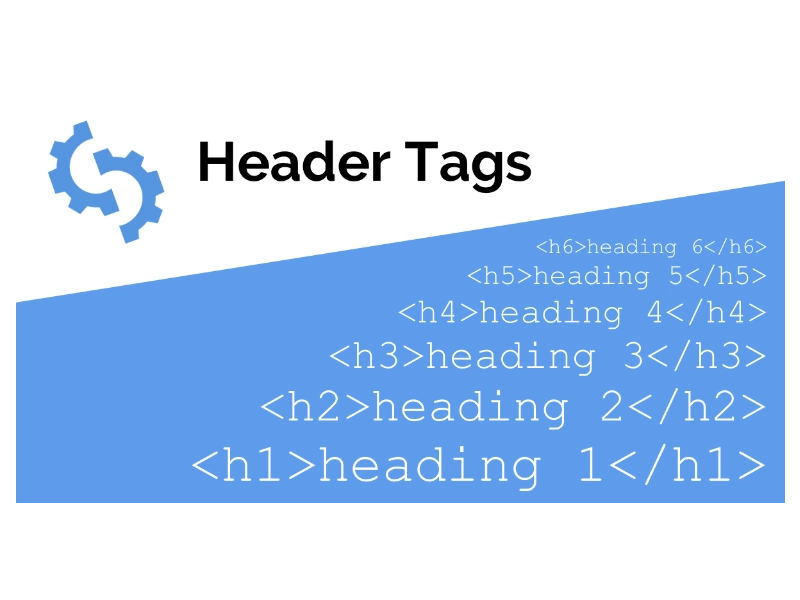What are Heading Tags?
A heading tag is an HTML element used to define the headings on a webpage. These tags break content into sections, each indicating a different level of importance. HTML tags support six heading levels, from H1 (the most important) to H6 (the least important). The H1 tag is used for the primary heading of a page, while the H2-H6 tags are used for sub-headings that further divide your content into smaller, more digestible parts.
Imagine you’re reading a book. The H1 tag is like the book’s title, which summarizes the entire content. The H2 tag is like chapter titles, dividing the book into critical themes or sections. The H3-H6 tags are sub-sections that help you drill down into the finer details of each chapter.
Example of Heading Tags in HTML:
<h1>This is a Main Heading (H1)</h1>
<h2>This is a Sub-heading (H2)</h2>
<h3>This is a Sub-section (H3)</h3>
Why are Heading Tags Important?
Heading elements are essential for two primary reasons: user experience and search engine optimization.
1. User Experience
Heading tags make your content easier for your readers to read. When people visit a webpage, they often skim the content to find the sections that are relevant to them. Properly structured HTML headings allow them to navigate through your content efficiently, improving their overall experience and keeping them engaged.
Screen readers (tools used by visually impaired users) rely heavily on heading tags to help users navigate content. For these users, skipping to relevant sections is critical, and proper use of heading tags ensures they can do so seamlessly.
2. SEO
For search engines like Google, heading tags provide valuable information about the structure and content of your page. Search engines use heading tags and a web page’s source code to understand a page’s content hierarchy and to identify important keywords and topics. The H1 tag, in particular, is one of the most important heading tags for SEO because it often contains the page’s main topic.
Using heading tags effectively can improve your on-page SEO and increase your chances of ranking higher in search engine results. However, poor use of heading tags, like keyword stuffing or skipping heading levels, can confuse search engines and users, leading to lower rankings and a poor user experience.
How to Use Heading Tags for SEO
Using heading tags correctly is important for optimizing your content for search engines and enhancing the user experience. When properly implemented, HTML heading tags improve your content’s readability and help search engines understand your page’s structure and key topics. Let’s discuss the best practices for using heading tags effectively to maximize your SEO efforts.
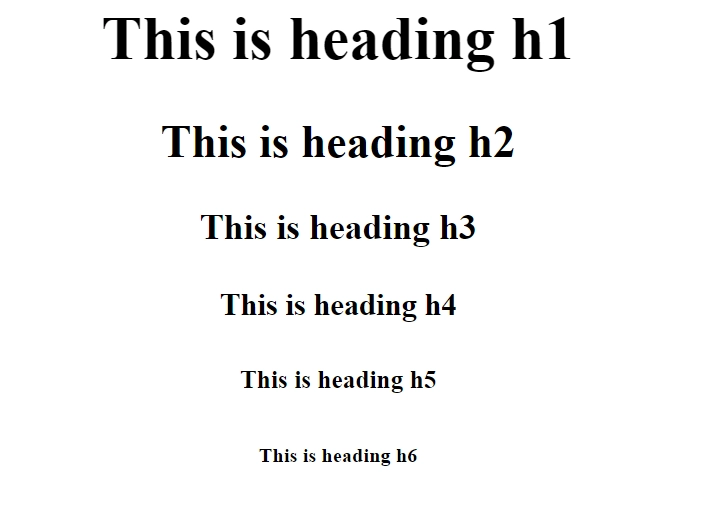
1. Use Only One H1 Tag Per Page
The H1 tag is the most important heading tag on your page, functioning like a book’s title. Just as a book has one title that reflects its main subject, your page should have only one H1 tag to represent the primary topic.
The H1 tag should be concise and include your target primary keyword. This helps improve your search engine rankings and ensures that your page’s main topic is well-defined. However, be cautious not to engage in keyword stuffing, where you overload the H1 tag with too many keywords to rank higher. Search engines penalize keyword stuffing, and it can negatively impact your visibility.
Example of an H1 Tag in HTML:
<h1>How to Optimize Heading Tags for SEO</h1>
In this example, the H1 tag indicates the primary focus of the page—optimizing heading tags for SEO. Since the H1 is often the first thing search engines and users see, it should be direct and include the most relevant keyword for your page.
2. Use H2-H6 Tags for Sub-headings
Once you’ve established the primary topic with the H1 tag, it’s time to break down the content into smaller sections using H2-H6 tags. These heading tags allow you to create a clear and logical flow by dividing your content into sections and subsections.
- H2 tags: These are ideal for creating the main sections of your content. Think of them as chapter titles in a book.
- H3-H6 tags: These are used for sub-sections that further break down the content under each H2. It creates a clear hierarchy, which makes it easier for users to find what they’re looking for and helps search engines understand the structure of your page.
Example of H2 and H3 Tags in HTML:
<h2>Why Heading Tags Matter for SEO</h2>
<h3>How Search Engines Use Heading Tags</h3>
In this example, the H2 tag introduces a new section about the importance of heading tags for SEO, while the H3 tag further breaks down this section by explaining how search engines utilize these tags.
3. Incorporate Keywords Naturally
Including keywords in your heading tags is important for SEO, but it’s essential to do so in a way that feels natural. Your heading tags should reflect the following content, and forcing keywords into your headings for SEO can make your content less readable and harm your rankings.
For example, if you’re writing about “best SEO practices,” make sure your headings incorporate relevant keywords that align with the section they introduce. However, avoid repeating the same keyword in every heading. Instead, use variations and related terms, also known as latent semantic indexing LSI keywords, to provide depth and context to your content.
Natural incorporation of keywords ensures that your content remains user-friendly and avoids search engine penalties for keyword stuffing.
4. Avoid Skipping Heading Levels
Maintaining a proper heading structure is vital for both users and search engines. Skipping heading levels, such as jumping from an H1 directly to an H3 without an H2, can create confusion and make it harder for search engines to understand the content hierarchy on your page.
Stick to the hierarchy using an H1 for the page title tag, H2 tags for the main sections, and H3 and lower tags for subsections. This consistent structure helps search engines and readers follow the flow of information logically, leading to improved SEO and user experience.
Skipping heading levels can also disrupt screen readers, which assist visually impaired users in navigating content. For instance, if a screen reader encounters an H3 without an H2, it may need clarification on the relevance and order of the content. So, to enhance accessibility and ensure that all users easily understand your content, avoid skipping heading levels.
5. Optimize for Featured Snippets
Featured snippets are special results that appear at the top of Google’s search engine results pages (SERPs), providing quick answers to user queries. Properly using heading tags can increase your chances of being featured in these snippets.
To optimize for featured snippets, use clear and concise heading tags that address specific questions. For example, if your content answers the question, “What is a heading tag?” use that exact phrase in an H2 tag and provide a short, informative answer directly below it in a paragraph tag (<p>). It makes it easier for search engines like Google to identify the relevant content for a featured snippet.
Additionally, use heading tags to organize lists or steps in a process, which can help your content appear in list snippets. For example, if you’re writing an article on “How to Improve SEO,” use H2 or H3 tags to break down each step, making it easier for Google to pull the steps into a featured snippet.
Here’s how to structure your heading tags to increase your chances of appearing in a featured snippet:
- H2 tag: “What is a heading tag?”
- Paragraph tag: A brief answer to the question
- H2 tag: “How to Use Heading Tags for SEO”
- H3 tag: Step-by-step instructions or a list of tips
Common Mistakes to Avoid When Using Heading Tags
To ensure your heading tags are working for you, avoid these common mistakes that can harm your SEO and user experience.
1. Overusing H1 Tags
Using multiple H1 tags on a page is technically possible, but it’s not recommended. Using more than one H1 tag can confuse search engines and dilute the importance of your primary keyword.
2. Using Heading Tags for Styling
Some people mistakenly use heading tags to style text. For example, they may use H3 tags because they like the larger font size, even though the content doesn’t warrant it. Headings should only be used to indicate the structure of your content, not to control formatting. Use CSS (Cascading Style Sheets) for styling instead.
3. Keyword Stuffing in Heading Tags
As mentioned earlier, keyword stuffing is a bad practice that can harm your SEO. While including keywords in your heading tags is important, they should fit naturally within the context. Overloading your headings with keywords can make your content difficult to read and may lead to penalties from search engines.
4. Repeating Heading Tags on Multiple Pages
Each page on your website should have unique heading tags. Using the same H1 tag or other headings across multiple pages can make search engines positively impact your rankings. Each page should target a specific topic, with heading tags that reflect that content.
How to Add Heading Tags in HTML

Adding heading tags in HTML is straightforward. Below is a simple example of structuring heading tags in your HTML code.
<h1>How to Use Heading Tags for SEO</h1>
<h2>Why Heading Tags Matter for SEO</h2>
<p>Heading tags help search engines and users understand the structure of a webpage.</p>
<h3>Search Engine Rankings</h3>
<p>Proper use of heading tags can improve your search engine rankings by providing clear structure and keyword relevance.</p>
In this example, we have an H1 tag as the main title, an H2 for a main section, and an H3 for a subsection. This logical structure helps users and search engines understand the content hierarchy of the page.
HTML5 and Heading Tags
If you’re using HTML5, you have more flexibility in using heading tags. In older versions of HTML, using only one H1 tag per page was recommended. However, in HTML5, you can use multiple H1 tags if they’re within different sections or articles.
For example, if you have multiple articles or sections on one page, each section can have its own H1 tag, provided it’s nested within a proper HTML document structure.
Example of Multiple H1 Tags in HTML5:
<header><h1>Introduction to SEO</h1></header>
<article>
<h1>What is SEO?</h1>
<p>SEO stands for Search Engine Optimization, a method used to improve rankings in search engines.</p>
</article>
<article>
<h1>Best SEO Practices</h1>
<p>Follow best practices such as using proper heading tags and including relevant keywords.</p>
</article>
In this case, each H1 tag is associated with a specific article, making it acceptable to use multiple H1 tags.
Conclusion
Heading tags are an essential tool for SEO and user experience. They help structure your content, making it easier for users to navigate and for search engines to understand the content hierarchy of your webpage. By using heading tags correctly, you can improve your search engine rankings and make your content more engaging for readers.