A Comprehensive Guide To Blog Schema Markup
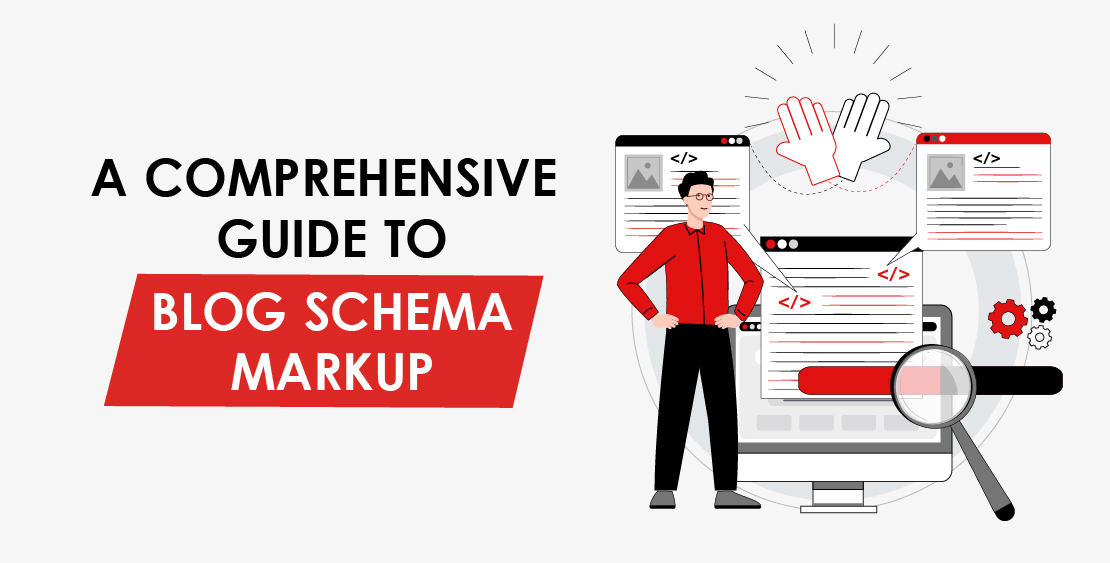
Elevate blog engagement with schema markup. Implementing blog schema enhances search visibility, encourages click-throughs, and enriches the user’s search experience.
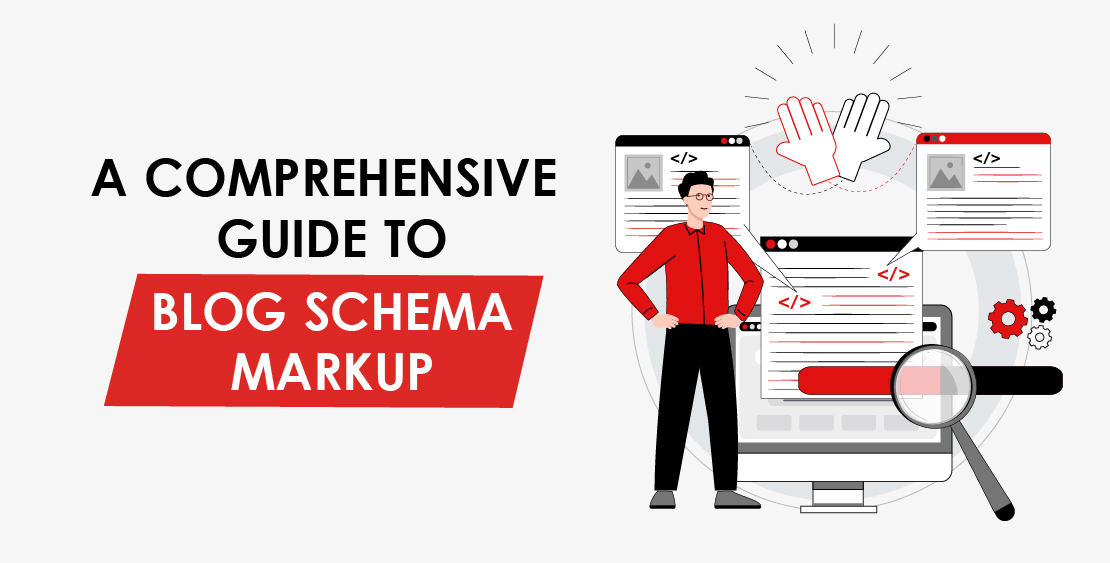
Elevate blog engagement with schema markup. Implementing blog schema enhances search visibility, encourages click-throughs, and enriches the user’s search experience.
Befriending search engines can be the best thing you can do to improve your content rankings, and schema markups are one of the most optimal ways to befriend search engines. It is a powerful tool that helps your blog posts or news articles stand out from the rest of the results on SERPs.
By adding schema markup to your blog, you provide search engines with a more granular level of information about your content, such as author, publishing date, etc. This is called structured data, and search engines can use this linked data to create rich snippets that catch more audience attention and attract more clicks.
Let’s dive deep into this amazing tactic of boosting CTRs and visibility of your web page and understand its importance for your blogs.
Have you ever wondered why some blog posts appear with fancy snippets in search results, like star ratings or author information? That’s because of blog schema, a secret language you can use to tell search engines exactly what your content is about. It is a special tool that helps search engines like Google understand your blog content through your schema data beyond keywords.
So, what exactly is blog schema? Schema markup is a bit of code you add to your blog posts that highlight key information to search engines. It is like labeling all the ingredients in your delicious recipe, making it easier for search engines to know what’s in it and who made it. When it comes to blogs, this information can include:
With this information, search engines can display blog posts in richer ways, like with star ratings for a restaurant review, a cooking time for a recipe, or an author bio for a thought-provoking news article. This makes your blog posts stand out from the rest, grabbing attention and convincing users to click.
But why should you care about the schema of your blogs? The answer lies in the benefits of it:
Let’s dig deeper into these things and understand the importance of schema markup from a more meticulous perspective.
Apart from the benefits like enhanced user experience and better rankings, there are many other things blog schema helps in. Here are some of them:
Adding schema markup to your blog transforms it from plain and basic to appealing and click-worthy. With schema markup, you can add depth to your blogs by adding information like date, title, image, etc., to help Google display your content in rich snippets.
These eye-catching snippets work like window displays for your blog, grabbing the attention and enticing users to click. Moreover, these snippets inform your potential readers about the content inside your blog beforehand so they can better decide whether to click on it or not.
Click-through rates are the currency of the online world. You write amazing content, but if no one clicks, it is like cooking a top-quality meal in an empty dining room. Blog schema is like the secret sauce that can boost your click-through rates significantly.
If two blog posts on the same topic, one plain and one adorned with rich snippets like feature image, author name, etc., are ranking on SERP, you would most probably click on the one with rich snippets. Studies show that users are up to 50% more likely to do the same simply because it stands out and offers instant value.
In the age of Alexa and Siri, voice search is rapidly becoming the new search frontier. But how do you ensure your blog content reaches those who are speaking, not typing, their queries? This is where blog schema shines again.
By providing clear, structured information about your content, you make your blog posts easily understandable by AI assistants. This means that when someone asks a question related to your content, your blog has a much higher chance of being discovered and spoken back as the answer.
In the competitive world of blogging, standing out is crucial. Blog schema offers you that extra edge, making your content more visible, appealing, and accessible in Google search results. If you search on the internet, you will find that there are 600 million blogging websites worldwide. So, almost every niche has a few major players you need to beat to deliver content to your audience. To do this, it is important that you use schema for your blogs.
Remember, your competitors are always updating themselves. At the same time, search engines like Google are also constantly updating themselves to keep delivering optimal results to the users. Hence, it becomes super important for you also to incorporate every possible tactic that can enhance your rankings and make you an authoritative voice in the industry.
Since you are familiar enough with the basics of schema markup, let’s now move forward and understand how to implement it in your blog posts.
Start by familiarizing yourself with the different types of schema available and their respective applications. Commonly used schema types for blogs include Article, BlogPosting, and Blog. Each serves a specific purpose in conveying information about your content, such as title, author, publication date, and more. Understanding these basics sets the foundation for effective implementation. Later in this blog post, you will learn about the types of schema used for blogs. So, for now, here are some technical terms you can get yourself familiar with to understand schema better:
Selecting the appropriate schema for your blog is a critical decision that directly influences how search engines interpret your content. Consider the nature of your blog posts and the information you want to convey. For instance, if your blog includes recipe posts, you can use schema markup specific to recipes where structured data, like cooking time, ingredients, etc., are included.
It is essential to strike a balance between providing detailed information and avoiding unnecessary complexity. Choose schema types that align with the primary content of your blog posts, ensuring that the markup enhances rather than overwhelms the user experience.
Manually implementing schema markup can be a daunting task, especially for those who do not have extensive coding knowledge. Fortunately, there are various tools available that simplify this process by automatically generating markup code based on your input.
Google’s Structured Data Markup Helper is a prominent and user-friendly tool that allows you to tag different elements of your content in a visual representation of how your markup will appear. You just need to go to the tool, select the type of schema markup, and either enter the URL or directly add an HTML code. If you add the URL, the whole web page will appear on the screen where you can tag the elements by selecting them with a click and start tagging with appropriate markup and the structured data within it. Once you are done tagging the elements, you can create an HTML file, and a complete coded file will be available for you to download.
Alternatively, Schema.org provides a comprehensive list of schemas along with examples, making it a helpful resource for those who prefer a more hands-on approach. WordPress users can leverage plugins like Yoast SEO, which includes built-in support for schema markup. These tools streamline the implementation process, making it accessible to a broader audience range. Similarly, if your website is built on Magento or Shopify, you can use Amasty or Webrex SEO optimizer respectively, to add schema to your web page.
After implementing schema markup, it is crucial to test and validate your efforts to ensure optimal performance. Google’s Rich Results Test allows you to submit a URL and verify whether your markup is correctly interpreted by search engines or not. Use this tool to address any errors or warnings to fine-tune your implementation. You can select the smartphone or desktop inspection to test for different screens.
Regularly testing and validating your schema markup is essential, especially when updating or adding new content to your blog. This proactive approach ensures that your markup remains accurate and up-to-date, maximizing its impact on search engine results.
A blog schema template is like a structured blueprint that defines the key elements and attributes of your blog content, making it easy for search engines to interpret and understand the information within your post and display it accurately in Google search results. This markup language is based on schema.org vocabulary, which enhances the metadata of your blog, providing additional context for search engines beyond what is visible on the web page. Let’s dig deep into the key components of a blog schema:
It is the most fundamental element, specifying the type of content, such as news articles or blog posts.
Example: ‘<script type=”application/ld+json”> {“@context”: “https://schema.org”, “@type”: “Article”}’
Clearly define the title of your blog post to improve search result display.
Example: `”headline”: “Unlocking the power of Blog schema Markup”,`
Identifies the author(s) of the blog post, establishing authorship and credibility.
Example: `”author”: { “@type”: “Person”, “name”: “John Doe” },`
Specifies the date when the blog post was published, aiding in chronological organization.
Example: `”datePublished”: “2024-01-01”,`
Includes images associated with the blog post, enhancing visual appeal in search results.
Example: `”image”: “https://example.com/image.jpg”,`
Incorporates the main content of the blog post, ensuring search engines accurately index and understand the textual information.
Example: `”articleBody”: “This comprehensive guide explores the intricacies…”`
Provides the canonical URL of the blog post, avoiding confusion in case of duplicate content.
Example: `”url”: “https://example.com/blog-post”`
Categorize the blog post content with relevant schema markup.
Example: `”keywords”: “blogging, schema markup, SEO”,`
Implementing a blog schema template involves embedding these structured data elements into the HTML of your blog pages. This not only helps search engines understand your content more accurately but also boosts the chances of your blog appearing as rich snippets, increasing visibility and clicks on your content. Constantly updating and validating your schema markup guarantees that it stays aligned with the recently modified search engine algorithms and the ever-evolving nature of search engine guidelines, contributing to a consistently optimized online presence.
Let’s see what types of schema markups are there that you can add to your blogs to improve your content visibility and click-through rates, stay relevant, and deliver the most optimal results to the audience.
The Article Schema is a foundational markup for blog content, providing structured data that helps search engines understand the key elements of a blog post. This schema includes specific properties such as headline, author, date published, and article body, and it is used to represent a news article or an investigative report.
Consider the following example of Article Schema:
{
“@context”: “https://schema.org”,
“@type”: “Article”,
“headline”: “A Comprehensive Guide To Blog Schema Markup”,
“author”: “John Doe”,
“datePublished”: “2024-01-01”,
“articleBody”: “This is the actual body of the article”
}
Here’s the breakdown of key components:
Implementing the Article Schema not only ensures accurate indexing by search engines but also enhances the appearance of your blog post in search results, making it more attractive to users.
The Breadcrumb Schema is particularly useful for blogs with a hierarchical structure, providing a navigational trail that helps both users and search engines understand the organization of content.
Here’s an example of Breadcrumb Schema:
{
“@context”: “https://schema.org”,
“@type”: “BreadcrumbList”,
“itemListElement”: [
{
“@type”: “ListItem”,
“position”: 1,
“name”: “Home”,
“item”: “https://example.com”
},
{
“@type”: “ListItem”,
“position”: 2,
“name”: “Category”,
“item”: “https://example.com/category”
},
{
“@type”: “ListItem”,
“position”: 3,
“name”: “Blog Post”,
“item”: “https://example.com/category/blog-post”
}
]
}
Here’s the breakdown of key components:
By implementing Breadcrumb Schema, you design a clear path for users to navigate through your blog, and search engines can better interpret the contextual relationships between various sections of your site.
For blogs featuring product or service reviews, the Review Schema is invaluable. It lets you provide well-structured data for the reviewed item, including a rating, review text, and author information. For example, if you search for the latest news, you will find a news article ranking on top of Google containing star ratings, the reviewer’s name, and more. This happens due to the review schema.
{
“@context”: “https://schema.org”,
“@type”: “Review”,
“itemReviewed”: “Product or Service Name”,
“reviewRating”: {
“@type”: “Rating”,
“ratingValue”: “4.5”,
“bestRating”: “5”
},
“author”: {
“@type”: “Person”,
“name”: “Review Author’s Name”
}
}
Here’s the breakdown of key components:
By incorporating the Review Schema, you not only provide potential customers with valuable information but also contribute to the search engine’s understanding of the credibility and relevance of your content.
FAQ Schema is instrumental for addressing frequently asked questions directly in search results. This markup allows you to provide concise and to-the-point answers to common questions, making your content more visible, intriguing, and user-friendly. While searching for content, especially a question, you sometimes encounter a result that contains frequently asked queries right below a search result. That is the magic of FAQ Schema.
{
“@context”: “https://schema.org”,
“@type”: “FAQPage”,
“mainEntity”: [
{
“@type”: “Question”,
“name”: “What is Schema Markup?”,
“acceptedAnswer”: {
“@type”: “Answer”,
“text”: “Schema markup is a form of structured data…”
}
},
{
“@type”: “Question”,
“name”: “How does it benefit blogs?”,
“acceptedAnswer”: {
“@type”: “Answer”,
“text”: “Implementing schema markup enhances visibility and SEO…”
}
}
]
}
Here’s the breakdown of key components:
Implementing FAQ Schema can lead to rich snippets in search results, providing users with immediate answers and increasing the likelihood of click-throughs to your blog or news article.
This is similar to the Article schema type but is specifically designed for blog posts. BlogPosting includes properties like blog post categories, comments, and interactions. This critical markup provides additional context about individual blog posts. The BlogPosting schema is an extension of the Article schema, tailored to meet the unique requirements of blog content.
Here is an example of BlogPosting schema:
{
“@context”: “https://schema.org”,
“@type”: “BlogPosting”,
“headline”: “A Comprehensive Guide To Blog Schema Markup”,
“author”: {
“@type”: “Person”,
“name”: “John Doe”
},
“datePublished”: “2024-01-01”,
“articleBody”: “This is the actual body of the article”,
“interactionStatistic”: {
“@type”: “InteractionCounter”,
“interactionType”: “https://schema.org/Comment”,
“userInteractionCount”: “User comments count”
}
}
Here’s the breakdown of key components:
Since now you are well-versed with almost all the nitty-gritty details of schema markup, let’s understand what benefits using blog schema markup brings to the table:
Blog schema markup goes beyond mere SEO benefits; it enhances the overall user experience by providing navigational clarity and facilitating interactivity. Breadcrumb Schema, for example, creates a navigational trail that helps users understand the hierarchy of the structure of your blog. This is especially valuable for your blogs with categories and subcategories, letting your users easily navigate through different sections.
Moreover, the BlogPosting Schema includes specific properties like interaction statistics, which can capture user engagement metrics like the number of comments on your blog. This not only showcases the popularity of your blogs but also encourages a sense of interactivity where the readers are not just reading and forgetting but also sharing their own points of view. Users are more likely to engage with content that has already generated attention and discussion.
For blogs that include product or service reviews, the implementation of Review Schema is instrumental in building credibility and trust. When users see star ratings, review snippets, and author information in search results, they gain immediate insights into the quality and reliability of your content.
By implementing Review Schema, you place your blog as a trustworthy source of information, especially in niches where reviews play a key role in decision-making. Positive ratings and authentic reviews add up to building authority in your field, capturing a loyal customer base, and potentially boosting your conversion rates.
As search engines continually refine their algorithms, staying ahead of the curve is crucial for maintaining optimal visibility. Blog schema markup not only aligns with current SEO best practices but also future-proofs your content strategy. As search engines upgrade themselves, structured data will likely play an even bigger role in determining search engine rankings.
By incorporating schema markup into your blog, you put yourself at the forefront of SEO trends. This proactive approach makes sure that your content stays relevant and highly visible and adapts to the dynamics of search engine algorithms, offering a long-term strategy for better rankings and online success.
With the increasing dominance of mobile devices, catering to the mobile audience is a priority for content creators. Blog schema markup plays a crucial role in making your content more mobile-friendly, offering an enhanced user experience by letting search engines display concise and relevant information that is suitable for smaller screens.
Structured data here creates a seamless transition between the rest of the search results and your blog content. Since schema markup makes your content more visually appealing on small screens, it is ultimately favored by users, and search engines always prioritize content that is favored by its users. Simply put, using schema markup makes your content more appealing for the SERPs, resulting in higher clicks and better rankings.
Gaining a competitive edge can be the winning strike for you in the competitive battle of online marketing. Blogs, being a popular way of consuming information, have to stand out from the dull and boring results to steal clicks and stay on top of SERPs. Hence, using schema markup comes as a critical way of offering users a more engaging and informative preview of your content. The visually appealing and comprehensive snippets provided by structured data can make the difference between a user clicking on your blog or opting for a competitor’s.
Schema markup is not a new technology that is just spreading its wings on the internet. It has been there for quite a long time. However, there are still many bloggers who do not use this amazing and user-friendly hack on their blogs to offer a better user experience. Hence, this becomes your chance to outplay your rivals and stay ahead of the curve. So, try to incorporate schema markup into your blogs to please your visitors so they always prefer your content instead of the other players in the market.
One of the standout advantages of implementing blog schema markup is the potential to display rich snippets in search results. As you know, rich snippets are enhanced listings that include additional information beyond the standard meta description and title. For blogs, rich snippets can showcase elements like the author’s name, publishing date, and even star ratings if Review Schema is incorporated.
By offering users a glimpse into the content and credibility of your blog posts directly in the search results, rich snippets increase the likelihood of more clicks on your result. Users are more likely to choose a result that provides comprehensive information, which translates into higher click-throughs, better visibility, and improved results on your analytics tools.
Implementing blog schema markup significantly improves your blog’s chances of ranking higher in search engine result pages (SERPs). Search engines, including Google, use structured data to comprehend the context and content of web pages more effectively. By providing crystal-clear information about your blog posts through schema markup, you enable search engines to better index and categorize your content.
For instance, the Article Schema allows you to define essential elements such as the blog post’s headline, author, publication date, and main content, as you saw above. This structured information helps search engines display your content accurately and boost its relevance for specific search queries. As a result, your blog posts are more likely to appear prominently in search results, driving organic traffic to your website.
So there you have it. You are now familiar with the concept of blog schema markup – what it is, its importance, how to implement it in your content, its types, and its benefits. Remember, schemas are a great way to engage your potential audience, but you need to draw a line so that you don’t overwhelm them with irrelevant information.
So, identify your requirements, derive the metrics you want to improve, and then figure out what sort of schema markups are best suited for your website. Once you have the right plan, use a tool and implement schema markup on your site, and your visitors will love visiting.
SEO Revenue Generated
Leads Generated
For E-commerce Clients