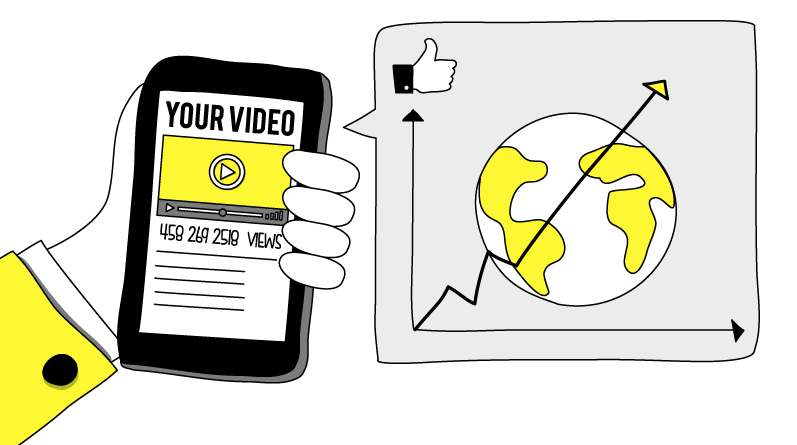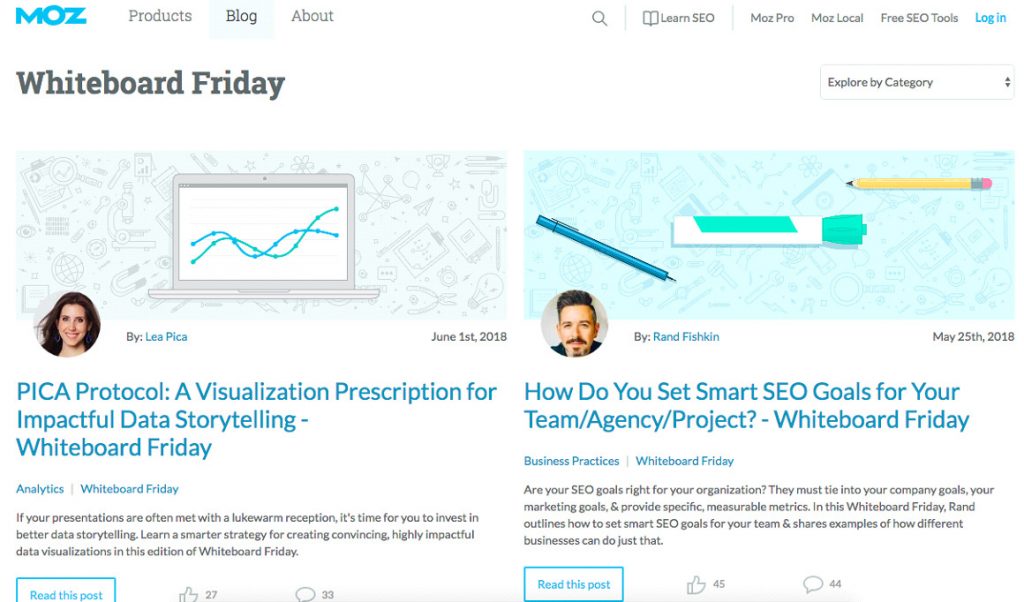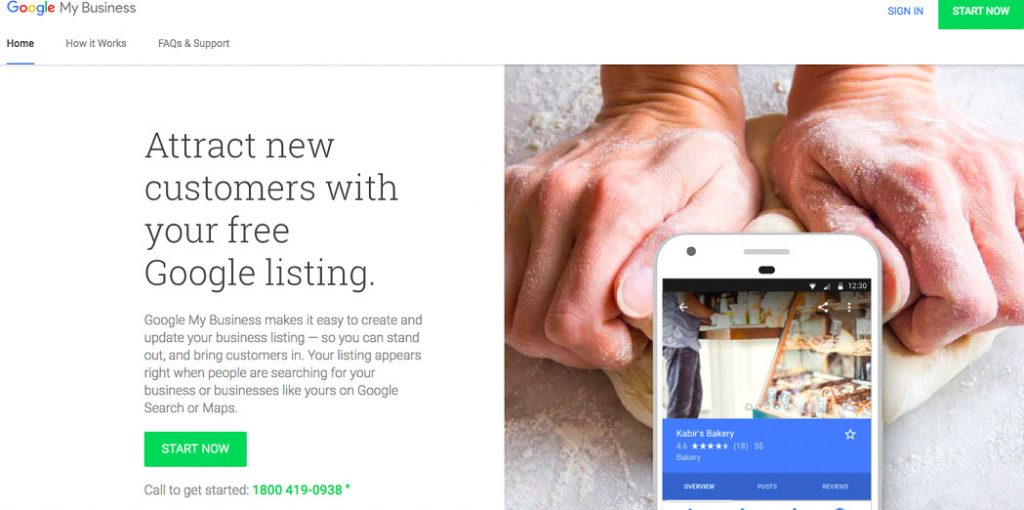How to Implement Event Schema Markup
When you have an event lined up, Schema Markup helps your target audience find information about the event directly from the search engine. However, correctly implementing Schema Markup is crucial if you want to enjoy the maximum benefits. Here is how you can implement Schema markup correctly:
Choose the Right Format:
There are three formats of Schema markup:
Javascript Object Notation for Linked Objects (JSON-LD): This method uses Java script format to implement schema markup. JSON syntax used in this format makes implementing Schema Markup easier for developers.
Microdata: If you are a pro in HTML, microdata is an easier format to implement schema markup. This method uses HTML tags and attributes. However, because it is lengthier than JSON-LD, it is not the first preference among developers.
RDFa: RDFa also uses HTLM tags and attributes but is verbose.
While choosing the right format of schema markup, remember that Microdata and RDFa are older methods and are more prone to errors. Hence, JSON-LD is the most preferred choice. However, which format you will use for your event schema markup depends on what your developer is comfortable with.
Craft the Markup:
To craft the perfect event schema markup, you need to follow the steps given below:
Step 1: Visit Google’s Structured Data Markup Helper:
You need to go to Google’s Structured Data Markup Helper tool and navigate your way to the data type.
Step 2: Select the data type:
You must select “Events” as the data type.
Step 3: Paste your URL:
Paste the URL where you want to implement schema markup and click “Start tagging.” If you only have an HTML code, you can paste that instead of the URL. Once you click “start tagging,” you will see a workspace where you can start tagging the items.
Step 4: Start marking your page:
Now, highlight the portion you need to markup. For instance, you can highlight brief details about the event, the location, dates, and ticket prices. You can add as many markup properties as you want.
Step 5: Generate HTML:
Once you are done marking, click “Generate HTML.” You will receive the code you can add to your page. You can choose between Microdata, JSO-LD, or RDFa, whichever you prefer.
Step 6: Now add the markup to your page:
You can easily copy the code from the tool interface and add it to your page’s HTML.