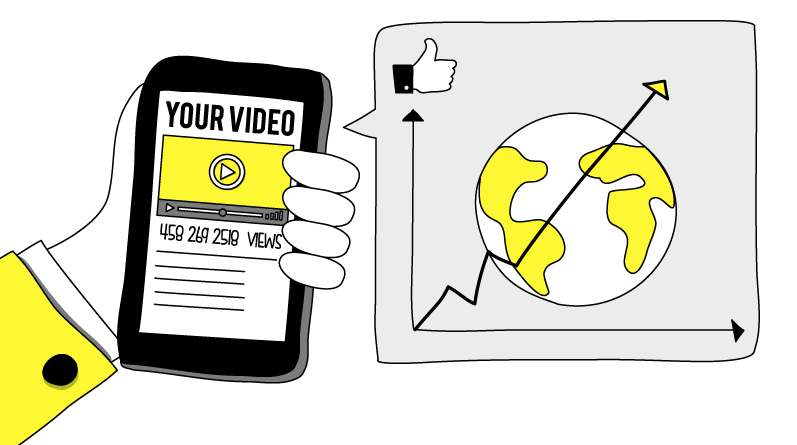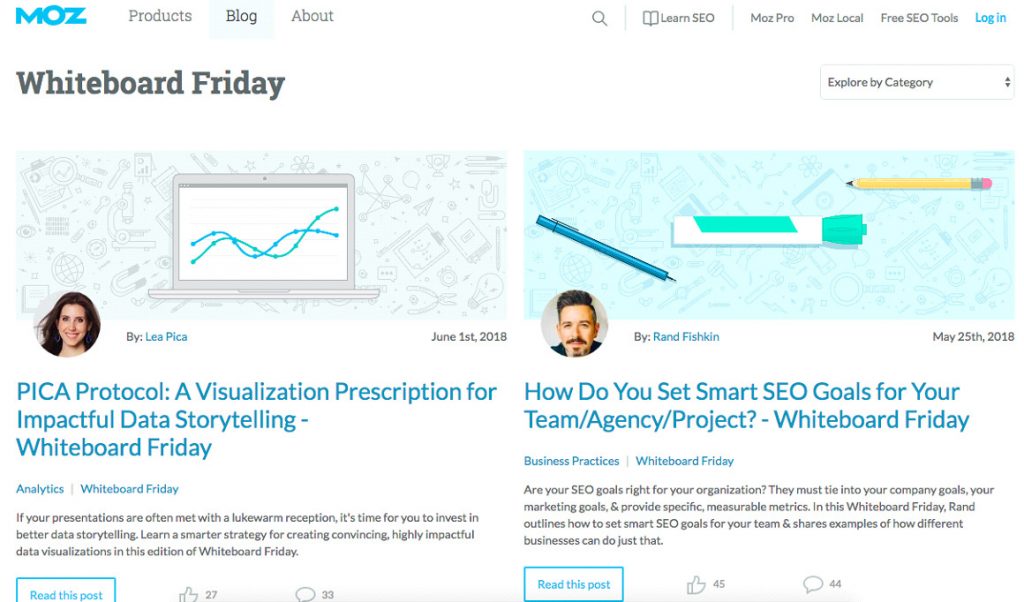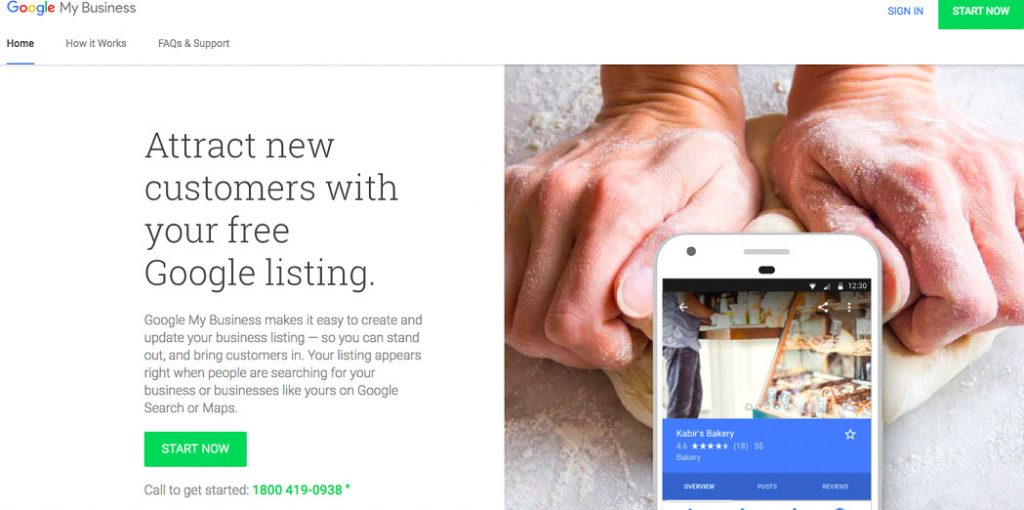What Is Google Cache? Everything you Need to Know
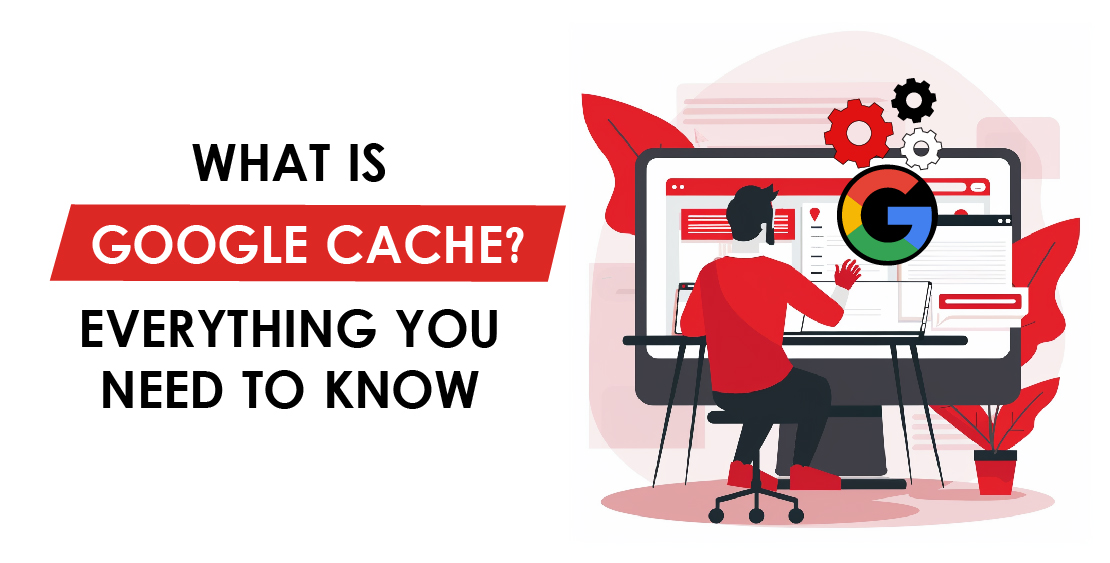
Google Cache is vital for preserving web page snapshots, ensuring access during downtime, speeding up site performance, and aiding SEO efforts by facilitating content indexing and enhancing user accessibility.