An Advanced Guide to Ecommerce SEO

Build it and they will come.
The above statement might have been true before the internet came along, when people would find businesses and stores by actually visiting them.

Build it and they will come.
The above statement might have been true before the internet came along, when people would find businesses and stores by actually visiting them.
Build it and they will come.
The above statement might have been true before the internet came along, when people would find businesses and stores by actually visiting them.
However, like every other aspect of our lives, the web has revolutionised the way we discover products and brands, and the way we shop.
In the age of ecommerce, store owners have to take active steps to drive footfall (traffic) to their online stores.
Only when you have traffic on your store, can you start worrying about conversion rates, opt-ins, and other metrics that directly relate to your store’s revenue.
In this article, we will be discussing the most dependable and perhaps the most cost effective source of traffic- search engines.
However, before we dive into what will probably be the most exhaustive search engine optimization guide for ecommerce stores, let’s look at the current traffic sources used by ecommerce stores.
According to a report released in January 2020, the analysed the traffic sources of 130 million ecommerce websites, here are the biggest traffic sources for ecommerce stores:
Looking at the bottom line of this table, you can see that organic search drives the most traffic to ecommerce stores, closely followed by paid search.
In fact, in almost every industry, organic traffic is more than paid search traffic. In some, the share of organic traffic is bigger than that of every other traffic source combined.
I could show you many other similar reports and studies but this one does a good job of proving my point- organic search traffic is one of the most important (if not the most important) sources of traffic for ecommerce stores.
This means, if you have an ecommerce store and you are not optimizing your store for search, you are missing out on a significant chunk of traffic that can be converted into paying customers.
Yet, many ecommerce store owners choose to invest all of their focus and efforts into search and social media ads.
When you think about it, it makes perfect sense.
Ads have a low barrier for entry and provide instant gratification. All you need is money to invest in ads and you can instantly start driving traffic to your website. So, why would anyone even want organic traffic?
Well, for starters, studies show that 44% of online shopping journeys begin with a Google search. So, if you are not optimizing for relevant keywords, you are not appearing in front of a section of users that have a strong intent to purchase.
Another strong reason to invest in SEO is that it is significantly more cost effective than any ad platform out there.
This is not to say that SEO is free. Producing content and optimizing your website for search engine performance demands talent, knowledge, and time, all of which will have to be paid for. Yet, unlike ads, you will not be required to pay for each user that clicks on your ad.
When done right, SEO and evergreen content can potentially drive consistent traffic to your website for years after a single investment in creating excellent content. Investment in SEO can help you improve your margins by reducing the amount you pay for traffic.
With that said, driving enough organic traffic to your website to replace paid traffic will take a lot of time, effort, patience and persistence. However, I guarantee that the eventual results are absolutely worth all the hard work involved in getting your ecommerce store rank on the first page of SERPs.
With that established, let’s jump right into the process of search engine optimization for ecommerce stores.
No article or content about SEO is complete without the mention of keywords, and here’s the reason:
For ecommerce SEO, keyword research is the most basic yet most critical step to ensure success. The set of keywords you decide to target can make or break every single task that follows in optimizing your website for search performance.
This is because the keywords you decide to target will guide how you do everything else in this process. Keywords will guide how you perform on-page optimization, what content you produce, how you build backlinks, and influence your technical website architecture.
Now that we have understood the importance of SEO, let’s begin understanding how you can find those low competition, high search volume keywords that will help you get ahead of the competition.
Before you can start looking for keywords, you must understand the intent behind keywords. For the purpose of this guide, we will focus on two main types of intent:
This is the intent that is usually discussed in content marketing articles and videos. When using search terms with informational intent, the chances of the user converting into a paying customer immediately are slim to none.
As the name suggests, when a user is using search terms that imply an informational intent, they are usually only looking for information. One example of such a search term is “what is an ERP software?”. Look at what happens when I use this to search on Google: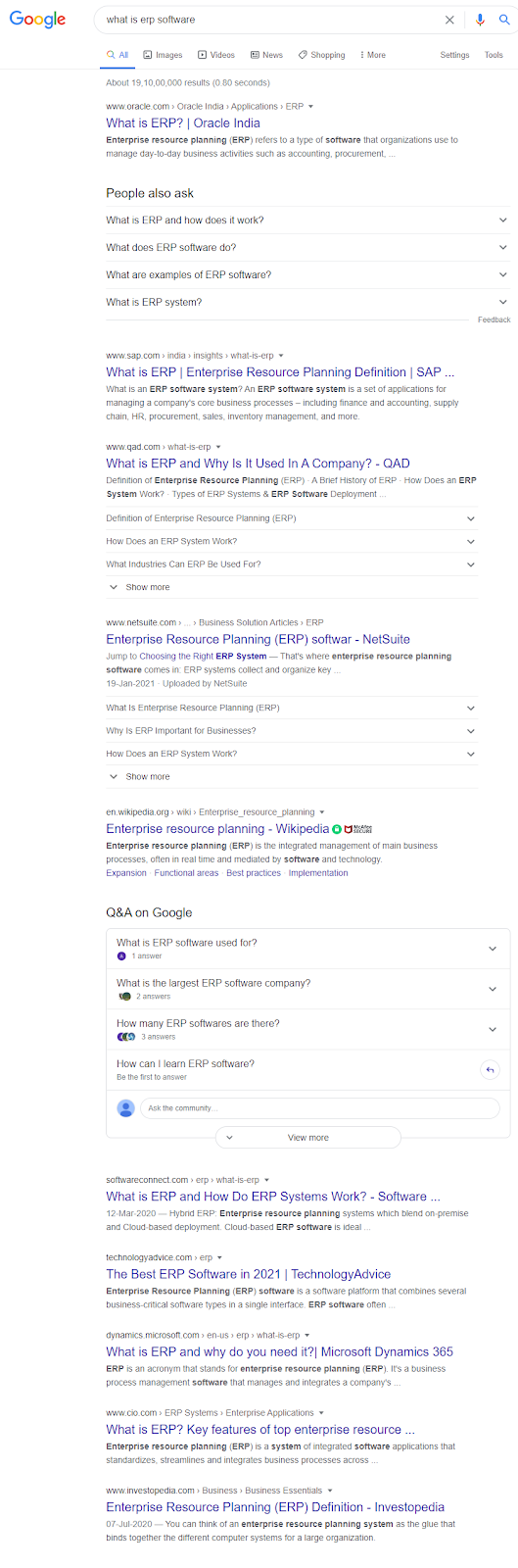
As you can see, none of the results are of pages or websites that are directly selling ERP software. Instead, Google understood my intent behind the search, which was to learn more about ERP software and showed me relevant results.
This means, if you have a website that sells ERP software and if you want to rank for this search term, optimizing a product page for these keywords might not work well. On the other hand, creating an exhaustive guide about ERP software will definitely improve your chances of showing up on the first page of SERPs.
Now you might be thinking that informational intent is not useful for your ecommerce store as you need people to simply buy more products.
However, what you don’t realise is that optimizing for informational keywords may mean that everyone that visits your website is not going to convert, but you will be building an audience that you can push down a conversion funnel.
Confusing? Let’s understand this with our example of ERP software.
The search terms I used might have been informative, but it may also mean that I have a problem that can possibly be solved with an ERP software.
I may not be sure about the same, I may not be ready to buy an ERP software, but I am aware about a problem and am considering whether an ERP software is a viable solution.
Now, let’s say I click through on the first result (because that’s what most of us do) and the content helps me realise that an ERP software can in fact, be a solution to my problem.
Now that I have realised that Oracle Studio helped me identify ERP software as a possible solution, if I do decide to purchase an ERP solution weeks later, Oracle Studio will be among the first options that I think of.
If they continue to delight me with their content and website experience, there is a good chance I will purchase from them.
Now apply this example to your own ecommerce store. Targeting informational keywords is a great way to improve brand recognition and recall value, while also establishing a long term relationship with prospects.
As the name suggests, transactional intent implies a willingness to make a purchase.
In terms of importance for ecommerce SEO and the effect you are expecting it to have on your bottom line, transactional keywords are a little more important than informational keywords.
The reason is simple, if you manage to rank for a transactional keyword, you will be attracting traffic that is more likely to convert into paying customers in less time.
Drawing from our example of ERP software, an example of a transactional keyword can be “best ERP software”.
A Google search with these terms produces results of comparison articles, and there are also ads selling ERP software:
In other words, these results are all designed to help me reach a purchase decision. You can also see a roll of various ERP software at the top, clicking on these will reveal more information that Google has about specific software, further assisting me in making an informed purchase decision.
This means, product pages, comparison articles, and purchasing guides will rank well for transactional keywords.
Understanding the intent behind search terms is important to understand what kind of webpage and content should be used to target specific keywords.
Now that we have understood keyword intent, let’s jump right into how you can find relevant keywords for your ecommerce store.
Finding the right keywords for any sort of SEO undertaking can be confusing and overwhelming if you are a beginner.
Keyword research can be conducted with free/freemium tools like RankWatch, SEMrush, Ubersuggest, Keyword Dominator Tool, Google Keyword Planner, and other similar tools.
Before you can start finding keyword suggestions using the above-mentioned tools, let’s see the metrics on which we will be evaluating the keywords we will find:
This one is a no-brainer. You want to rank for keywords that are actually being searched by users in the locations you serve. Search volumes help you determine whether or not a keyword is worth optimizing for by telling you how many people are searching using that keyword in a specific geographical location, or a set of locations.
Once again, the term is quite self explanatory. The keyword difficulty number tells you how difficult it is going to be to rank for a specific keyword. This information will be used to determine whether optimizing for a certain keyword is worth your time. Keywords with high difficulty numbers are usually very difficult to rank for and achieving a first page SERP rank can take several months and in some cases, years.
The keyword competition, usually presented with a number between 0.1 and 1.0, is used to represent the level of interest in that keyword among your competitors.
Your objective while doing keyword research should be to find keywords that have low difficulty, average competition interest, and high search volumes in the locations of your interest.
SEO tools like RankWatch offer a free version with limited features. However, the limited features are good enough to get started with your keyword research. All you need to do is begin your search with a ‘seed keyword’, a term that (according to you), will be used by a potential customer to search for the products you are offering.
You may not be able to come up with the right seed keyword in the first try. However, trying out different seed keywords is a great way to get the most out of tools like RankWatch and find keywords that your competition may have missed.
As and when your SEO efforts become more complex, you can also consider paying for these tools.
On-page SEO optimization, as the name suggests, is the practice of optimizing your website elements so that they can be easily found, understood, and indexed by the search engine in the right category or categories.
In other words, if you have a website that sells phone covers, on-page SEO ensures Google understands what you are offering and that your niche is smartphone accessories.
This means, you will have to optimize all SEO-relevant elements of every page on your website. Let’s look at how each element of a webpage can be optimized:
Before we get started with the steps to optimize URLs, I think it is worth mentioning that optimizing URLs is not an absolute necessity for ecommerce SEO success. In fact, you may not even be able to implement all the advice shared in this section to many of your pages, and that is okay.
Search engine algorithms have come a long way and in most cases, don’t need our help to make sense of a URL. However, humans do. That’s why optimizing URLs is recommended. It improves user experience and also (probably) makes things easier for search engine crawlers.
With that out of the way, SEO optimization of a URL is pretty straightforward. Here are the steps:

Your meta titles and descriptions are one of the first things a user sees when they search the web with keywords relevant to your products. In other words, the content in your meta titles and descriptions actually appears in the search results. Here’s how you can optimize both for maximum effect:
Meta titles, also known as title tags, are the text of the search result that appears in blue colour. It is perhaps the most noticeable part of a search result. While optimizing your meta title by including a keyword is a pretty straightforward and obvious task, you can further improve your results by:
How would these help? If you do it right, using these terms should make your meta titles more lucrative and in turn, may improve your click-through rates. It is worth noting that CTR is not a ranking factor but higher CTR is surely rewarding.
A meta description is the text that appears right below the meta title. Also known as the description tag, a meta description should be limited to a length of 160 characters. With that said, shorter is not always better and you must ensure your meta description provides a lucrative and detailed description of what the users will find on your webpage.
Besides the length and the information within the description tag, it is also important to include your primary keyword at least once.
Optimizing H1 and H2 tags might not be an “advanced SEO” task but it is incredibly important. Using H1 and H2 tags for your headers and subheaders, respectively, allows you to provide a structure reference to your users.
Inclusion of keywords in H1 and H2 is also simply too important to be not mentioned in this article.
With that out of the way, there is not much more that you can do to optimize your H1 and H2 tags, at least not from an SEO perspective.
But it is nice to remember that your H1 header is the first thing that a user will see when they land on your page. So make it lucrative, short, enticing, and if needed, actionable.
Images are integral to the success of most ecommerce stores, especially those that are selling physical products that will be delivered to their customer’s locations.
Besides improving the experience on your website and helping improve conversion rates, optimizing images for SEO will also enable you to rank well in the image results.
The best part is that optimizing images for SEO is incredibly easy. All you need to do is:
That’s it, your images are ready to be crawled by search engines and rank in the image results.
Generally speaking, internal linking is an SEO best practice. However, the importance of internal linking for ecommerce stores is more significant than it is for other types of website.
Why?
It’s because in most cases, nobody wants to link to your product pages. Without the right amount of links from the right websites, it is next to impossible to rank a product page in the SERPs, and if we cannot do that, then there is no point to this entire exercise.
This is where the importance of internal linking becomes apparent. With internal linking, you can pass “link juice” to your product pages from your content assets or blog pages that have attracted a decent number of backlinks.
While this will not guarantee a first page rank for your product pages, it will greatly improve your chances for the same.
Just make sure that you are linking the most important product pages to your most successful content pieces.
It has been a long time since it has been established that long form content performs better than short content on search engines.
The logic behind this is quite simple, long form content enables search engine algorithms to better understand what your webpage is about. When that happens, search engines will reward you with better rankings.
Not to forget, long form content also makes for better user experience by helping them make an informed purchase decision, and search engines love websites that employ a user-first approach.
Having said that, many ecommerce stores have hundreds or thousands of products and writing 1,000+ words descriptions for each product will demand a lot of time and effort. If that is the case with your website, you can begin by only writing long and detailed descriptions for your best performing products.
Once that is out of the way, you can slowly finish writing the descriptions for the rest of the products in your online inventory.
When writing descriptions, don’t forget to sprinkle them with keywords. For every thousand words, the recommended frequency is to include keywords 2-3 times.
Rich snippets are codes of HTML that provide search engines with additional information that can be displayed in the SERPs, even before the user has clicked through on a result.
There are many different types of snippets that are meant for specific types of websites and purposes like authors, events, people, products, and even videos.
Ecommerce stores have the advantage of using one of the most noticeable rich snippets in the SERPs- reviews.
You can find out more about review rich snippets here.
Google also has a structured data markup helper that is designed to help you submit rich snippets. Here’s what it looks like:
After pasting the URL, click on “Start Tagging” and the tool will open the product page in question. Here, you will be required to tag data by highlighting it. Something like this:
Please note that there is no process that guarantees that Google will display your rich snippets in the results but optimizing for the same is the best way to improve your chances.
Website architecture refers to the way the pages of a website are organized. While the importance of having an intuitive and sensible website architecture is obvious for all sorts of websites, this importance is exponentially more pressing in the case of ecommerce websites.
This is true for two reasons. One, users are expected to behave differently on ecommerce sites.
Sure, not all websites are expecting users to make a purchase on their first visit, but ecommerce websites still consistently sell products to visitors and are designed to provide a ‘shopping experience’. Most other websites are offering information or entertainment, even those that are selling something.
The second reason that makes website architecture critical to the success of ecommerce websites is that they usually have a large catalogue of products. If that is the case, it means that the ecommerce website will have a lot of pages.
A well planned website architecture would ensure that your users can find the desired page among the hundreds of webpages on your website.
Another reason website architecture is important for ecommerce websites is because it lets them logically distribute ‘link juice’ in product pages.
Since most people will not be willing to link to your product pages, you will have to build SEO backlinks on other pages and then pass the link juice to your product pages with internal linking. While that may sound straightforward, here’s the catch- link juice is diluted with increasing page depth.
Page depth, simply put, is the number of clicks it takes to reach from your homepage to a specific page. More clicks mean more page depth.
Ideally, your website architecture should be designed in a manner that a user can reach any page from the homepage with three clicks.
Here’s what your website architecture should look like:
Just like website architecture, technical SEO is another aspect of SEO that is surely important for all websites, but it’s critical to the SEO success of ecommerce websites. This is true for two main reasons:
Thankfully, pinpointing technical SEO issues is easy with the right tool. An SEO tool like RankWatch that has an in-built website analyser will help you quickly and definitively conduct a technical SEO audit of your website.
The audit may reveal a number of problems that when fixed, can potentially improve your website’s performance in the SERPs.
Let’s look at common technical SEO issues and how you can fix them:
Duplicate content is perhaps one of the most common SEO issues for all websites on the web. However, with ecommerce websites that can potentially have hundreds or even thousands of pages, duplicate content can pose a serious threat.
In most cases, duplicate content issues arise because of the presence of multiple product pages with only slight differences (think dedicated pages to different sizes/colours of the same product). Duplicate content issues may also be a result of using boilerplate content on every page of your website. Here’s an example: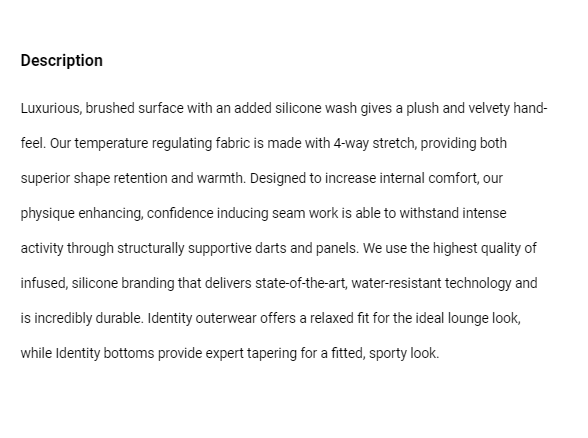
Another common reason behind duplicate content issues is that sometimes category filters automatically create new pages, further bloating the number of pages with similar content on your website.
Fixing duplicate content issues on an ecommerce website is a simple process.
The first step is aimed at fixing the duplicacy issues that are caused because of category filters. To fix this issue, go into your Google Analytics dashboard and make a list of all such pages that are bringing in no organic search traffic.
In this case, the new URLs generated by category filters will account for the bulk of this list. Next, noindex all of these pages.
Now, it is time to fix duplicacy issues that have risen because of the presence of pages dedicated to slight variations of your products.
To fix this, we will use a canonical tag (“rel=canonical”). In simple words, a canonical tag tells the search engine that a certain page is an exact or closely similar copy of a different page. This way, the search engine algorithm does not treat that page as a unique page.
Implementing canonical tags can be a complex undertaking. I strongly recommend seeking help from an SEO expert that has experience with technical SEO. If, however, you are like me and want to do it yourself, this guide by Google will be incredibly helpful.
If your website truly has hundreds or thousands of pages, chances are that even after indexing and implementing canonical tags, you will be left with a few instances of duplicate content. For these instances, you will have to write unique and original content, there is no way around that.
However, you can make things a little more organised for yourself by prioritising writing unique content for pages that are responsible for bringing in large percentages of your overall traffic volume.
Thin content is the term used to describe short snippets of content that don’t add to the information already present on the page, or simply don’t add value to the page.
For ecommerce sites, thin content is a common issue and once again, the reason is that ecommerce websites have a large number of webpages. This makes producing in-depth, value-driven content for each page a daunting challenge.
In order to start producing revenue and make their website live quickly, many ecommerce store owners fill their product pages with unique but thin content. What they don’t realise is that thin content can have SEVERE SEO repercussions.
When it comes to fixing this issue, there is no way around creating fresh and high quality content. However, using templates for product pages will definitely help you speed up the process.
The impact of mobile on the ecommerce industry is so big that it gave birth to a brand new term- mobile commerce.
However, don’t let the term fool you into thinking it is a different discipline than regular ecommerce. In fact, doing so would be a grave mistake because it may be interpreted that ‘desktop’ ecommerce websites don’t need to optimize for mobile.
However, the reality is that more than half of all ecommerce purchases on the web are currently taking place on mobile devices.
This means, if your ecommerce store is not optimized to be displayed on mobile screens, it is not optimized to serve more than half of your potential shoppers.
Your best bet is to implement responsive website design that automatically optimizes your website for the best view according to the size of the screen of the user.
Most ecommerce platforms like Magento and Shopify offer responsive website design features and abilities as a standard. However, if your ecommerce store is not using these platforms, you may need the help of a professional website developer.
Website load speed may seem like a small issue but it is actually a known ranking factor. The surprising thing is that even if a user somehow lands on your website, there is a good chance that a slow loading time will turn them away.
Studies have shown that a 1 second delay in page load time can reduce customer satisfaction by 16% and conversions by 7%.
In the case of ecommerce sites, the slow speed can usually be attributed to these common reasons:
High quality images are the lifeblood of most ecommerce sites and getting rid of them completely (to improve load speed) will make no sense. However, you can try to use compressed image files to boost site speed without compromising image quality.Another great way to improve site speed without getting rid of visual files is to use a content delivery network (CDN). A CDN stores your images in a different location (than your website) and delivers them to your users when they log on to your website. Using a dependable CDN is one of the best ways to improve site speed while also making your website more secure.
Fixing hosting issues is fairly straightforward, just find a new, more dependable hosting provider that guarantees better website speed.
This is where our on-page optimization truly ends. Before we move on, let’s do a recap. By now, you should have:
If you have done all the above, move on to the next section.
Content is the backbone of any long-term and result-focused SEO strategy. In fact, getting SEO results without the right high-quality content is almost impossible.
While simply producing content in the form of blog posts will enable you to improve your SEO results by some margin, actively promoting the content you produce will help you get incredible results in a relatively shorter time.
This combination of actively and consistently producing and promoting targeted and relevant content is known as content marketing. Here’s how you can get started with content marketing for your ecommerce store:
Earlier in this guide, we conducted keyword research to find transactional keywords. While these can be sometimes used in your blog content, it content itself should be centered around informational keywords.
To find informational keywords, you can utilise the same strategies we used to find transactional keywords. However, you can further improve the results of your informational keyword research by doing the following two things:
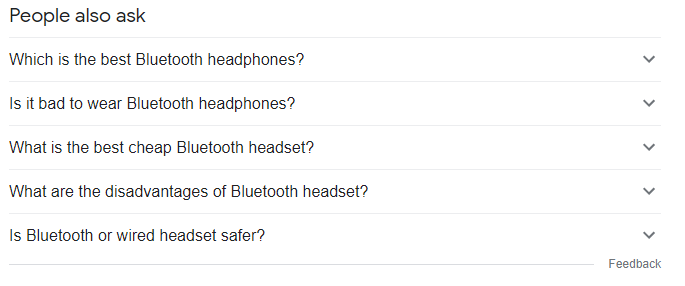
The ‘question keywords’ are queries that your audience is actively searching for and addressing them with your content on your blog will enable you to attract these users to your website.
Modern consumers follow a complex path to come to a purchase decision. This path is commonly known as the buyer’s journey and it consists of three main stages. With content marketing, our objective is to create content that serves users in each stage of the buyers’ journey. Combining this targeted approach with the right keywords can potentially supercharge your content marketing results. Let’s look at each stage of the buyer’s journey in a little more detail:
This is the stage where the prospect realises that they have a problem that needs solving. At this stage, they are searching the web to gain more information about the problem in order to form a strategy to solve said problem.
In the awareness stage, blog posts that include guides and lists that answer the fundamental questions of your buyers. This is where you can use most of the question keywords you found during your Google search in the previous step.
For example, if you sell bluetooth headphones, a blog post educating readers about the difference between normal bluetooth headphones and true wireless headphones will be appropriate for awareness stage prospects.
Prospects in the consideration stage have already identified their exact problem and its possible solutions. In this stage, they are contemplating the best course of action to solve their problem.
In the consideration stage, product guides, comparison articles, and review content pieces (videos, articles, testimonials) have been known to do a good job of pushing prospects further down the conversion funnel into the decision stage.
For example, an article about why true wireless bluetooth headphones are better than their wired counterparts will work great for the consideration stage.
The decision stage, as the name suggests, is when the prospect has determined to buy a product. If this is your product, you must induce urgency in order to close the deal.
In most cases, websites collect the email addresses of their prospects in one of the previous stages and send them personalised limited period offers to incentivise them to quickly make the purchase.
However, using frequently published articles about upcoming sales and discount offers is also a great way to help your prospects make a quick and informed decision.
To supercharge your results with this strategy, it is recommended that you research keywords that you can use for content dedicated to each stage of the buyer’s journey.
This way, you can even hope to attract prospects that are currently in the consideration stage of one of your competitor’s buyer’s journey by ranking for a consideration stage keyword.
We have already spoken about the importance of internal linking so I am not going to mention it again.
From a content marketing perspective, all you need to do is ensure you are linking to relevant product pages in your blog content.
This way, when you build links to your blog content assets, you can ensure that the link juice/link authority is passed on to your product pages where they are subsequently ranking for relevant transactional keywords.
If you are reading this article chances are good that you already use paid social media advertising to drive sales for your brand.
A social media presence can help boost your sales from paid advertising, while also helping you improve the amount of organic visitors your website attracts.
This means, regardless of whether or not you are using social media advertising, building a social media presence is strongly recommended.
If nothing else, you can create a social media tribe that will purchase from your social media stores after reading the blog content that you share on social media. See where this is going?
The one thing that differentiates content marketing from plain old content production is promotion of content.
If you are not promoting your content, you are not going to be able to enjoy the full benefit of investing your time and money in producing content.
With that said, promoting content is not that complex an undertaking. Here are a few ideas to get you started:
Backlinks are among the top three most important ranking factors that Google considers while ranking websites in its SERPs. As a result, building a strong backlink profile is one of the most important parts of any effective SEO strategy, regardless of the industry.
However, as mentioned multiple times throughout this guide, getting backlinks is a little more tricky/difficult for ecommerce websites than it is for other types of websites. This is because nobody wants to give away a promotional link to a product page, at least not without charging a handsome payment for the same.
It may be difficult but building a strong backlink profile for your ecommerce website is absolutely possible with a little bit of innovation. Here are a few strategies that we have found to be useful:
The broken link building strategy is quite straightforward. Begin by identifying blogs/websites that are linking to a (relevant) piece of content that does not exist anymore.
In other words, look for websites that have broken outbound links to relevant pieces of content.
But how do you do that? The answer is competitor research. Use an SEO tool like RankWatch to find all the websites that are linking to your competitors.
Next, conduct a link analysis of all these websites with a backlink analysis tool and find linked 404 pages.
Another alternative way to do this is to conduct a backlink analysis of one of your larger competitors and find a dead page that has a lot of links.
Whichever way you take, the next step is to produce ‘replacement content’. This will be a piece of content that will offer similar information. We will be building links to this piece of content.
Next, reach out to all the websites that are linking to the dead resources informing them about the same, and the SEO repercussions of linking to a dead resource. Use the same email to inform them about your own content resource as a viable replacement.
If you want to learn more about the broken link building strategy, here’s an incredibly detailed post on the same.
This strategy is only for those ecommerce stores that stock products from other manufacturers.
If you fall into this category, you can potentially get some truly high quality backlinks for your website.
Most manufacturers have a page dedicated to the vendors that sell their products.
All you need to do is find such pages on the websites of the brands whose products you stock and reach out to them about a mention of your website (if there is not already one).
Make sure you ask your contact at the manufacturer company about the process of obtaining a link accompanying your company’s mention on their website.
Creating content has to be one of the oldest, most used, and yet most effective tricks in the book of link building.
While this strategy demands a lot of hard work, when implemented right, it can drive consistent and long term results for your website.
A ‘linkable asset’ is a content asset that does exactly what its name suggests, it attracts links. It is usually a high quality piece of content (example- article, guide, whitepaper, original research, video, infographic) that delivers incredible value to its audience.
If your content is truly valuable, this next step will be a breeze. Simply make a list of all the influential websites and people in your niche and write to them informing them about your amazing piece of content and politely asking for a backlink (based on the value their audience will get when they share your content).
Guest posting is another one of the most used techniques for building high quality backlinks.
Just as the name suggests, the strategy involves featuring yourself (or someone from your team) as a guest author on a relevant blog or website.
Executing this strategy involves some pretty straightforward steps:
Those steps are just an overview. For a more detailed look at guest posting, check out this incredibly detailed guide.
Getting product reviews is perhaps one of the best ways to get links for ecommerce stores.
You can find high authority review sites in your niche by looking them up on Google. Reach out to them asking them if they would be interested in reviewing one of the products that you sell.
Most people love free stuff and you will be surprised to see how many bloggers are willing to give away a link in exchange for a great product.
The best part is your new backlinks will be paired with some superb and genuine reviews that are posted on trustworthy and authority commanding websites with an invested audience.
This guide is 7,000+ words and that is a clear indication that your SEO efforts will take time to produce results. Besides this one, the knowledge about SEO is readily available in the form of videos, articles, and entire blogs dedicated to the subject.
This means, the only thing that differentiates those who achieve success with SEO from the rest is consistency.
Got questions? Didn’t see your favorite SEO strategy in this guide? Let us know in the comment section below.
In order to conduct SEO for an eCommerce website, you need to follow these basic tips:
Practice the following tips to optimize your eCommerce website for search engines:
Here is the SEO checklist for your eCommerce website: